Subscribe to a review
If you're a review participant, you can stay up-to-date on review comments with email notifications in reviews where you're a participant.
To receive notifications, you must first configure your review subscriptions in your profile. You can also configure your profile to automatically follow an item when you comment on it.
To subscribe to a particular review:
Open the review with the items you want to subscribe to.
Select Subscribe > Subscribe to the items on this page.
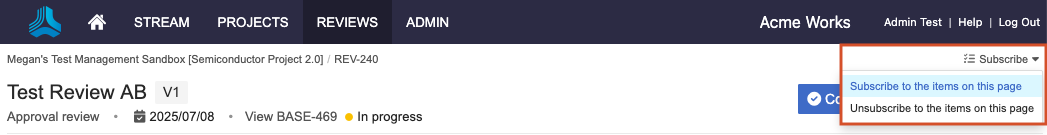
Important
Some reviews contain multiple pages of items. To subscribe to all items in a large review, you must subscribe to items on multiple pages.
You will now receive notifications for this review.