Export reviews
You can export reviews as a Word document or a PDF by selecting Export anywhere in Reviews.
You have two export options:
Export activity review — Includes all review activities across versions (for example, when the review was created, versioned, closed, marked as finalized) along with the date, name, and role of the person responsible.
Export version review — Includes an overview of the review, a list of participants with their review role, signer role, signature meaning and status, as well as the content of the review and the comments.
To download an export to your desktop:
In the review you want to export, select Export in the top right toolbar.
Select the type of export and format.
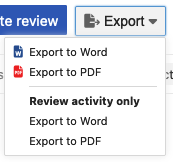
In the window that opens, choose how you'd like to open the file, then select OK.
The file opens in a new tab.