Voting
With voting, your team can prioritize items or rank them based on a topic proposed by the moderator. Each participant has a certain number of votes. Participants can give multiple votes to a single item.
Moderators can enable voting in the settings when they initiate a review.
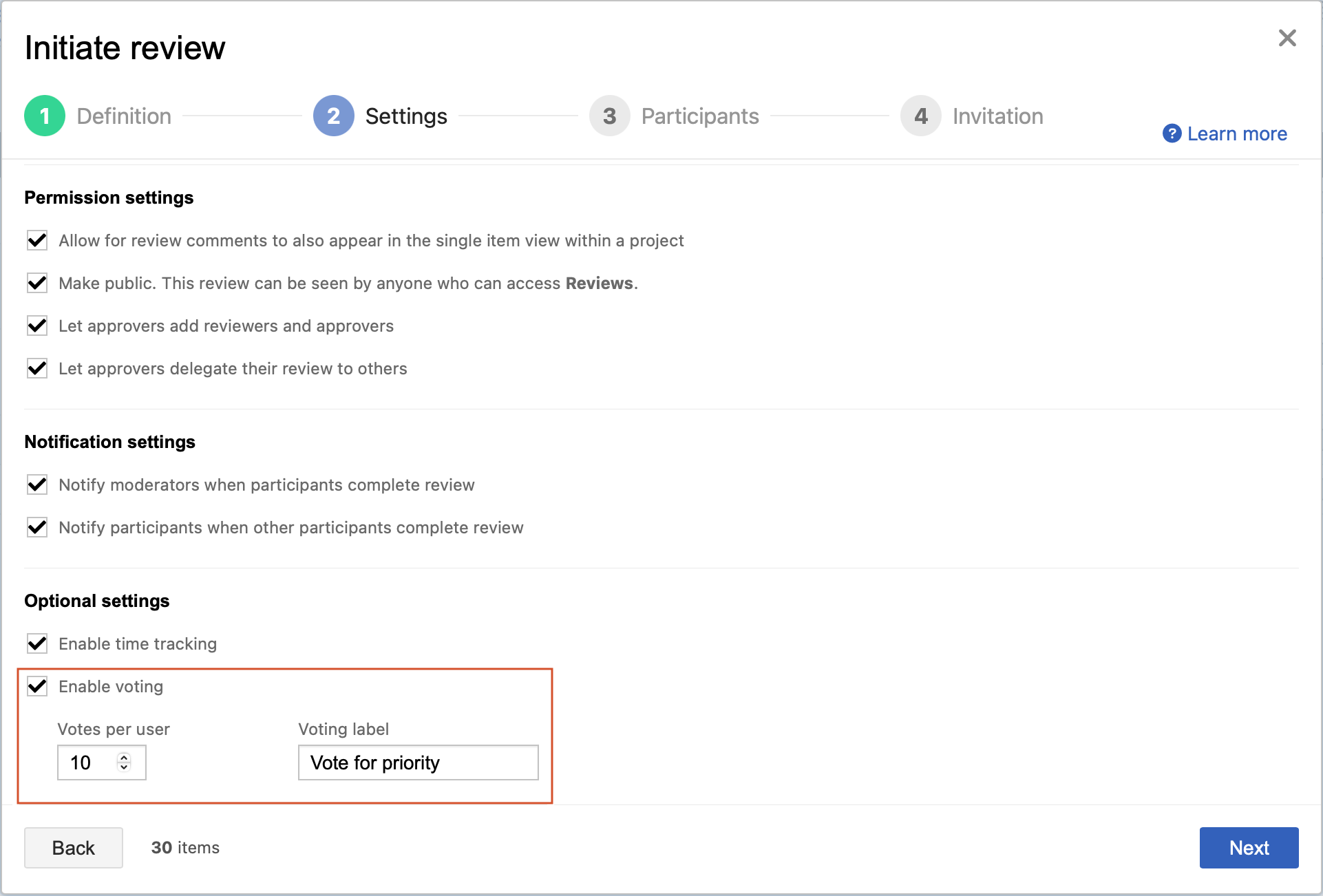
You can apply votes as a participant using one of these methods:
Select the up arrow to add a vote or the down arrow to subtract votes. The box on the left displays the number of votes you used on that item. You also see how many votes you have left to use.
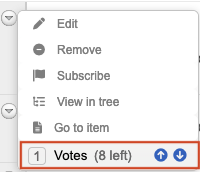
Participants can also apply votes while viewing an item's detail.