Edit a test cycle
You can edit test cycle details, such as the name, description, and start and end date.
Alternatively, you can edit the cycle details and scope. When you edit the scope, you can select which test cases are associated with the cycle. Associating additional test cases to the cycle creates additional runs, while removing associations to test cases in a cycle deletes the corresponding runs. However, you can't delete runs with data, such as "Assignee" or test run results, while editing a cycle.
Note
When a test cycle is locked, it can't be deleted, test case associations can't be changed, and test runs can't be added or deleted from the test cycle.
To edit a test cycle:
Navigate to the appropriate test cycle, then select Manage test cases.
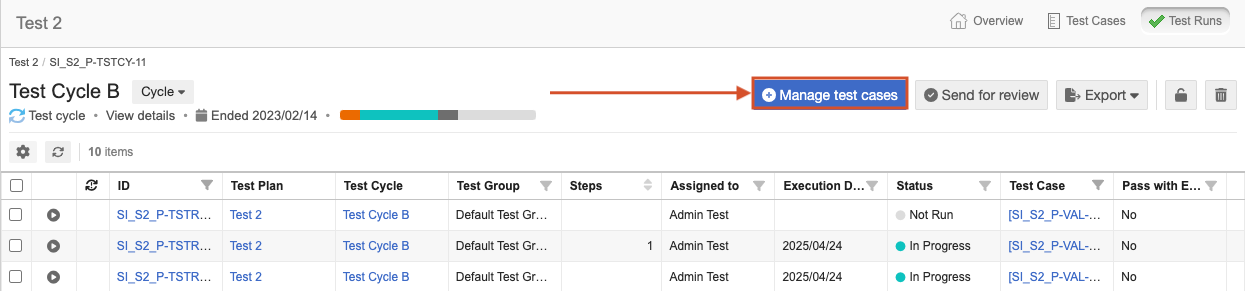
Follow the prompts to remove or add associations to test cases, then select Save to update the cycle.
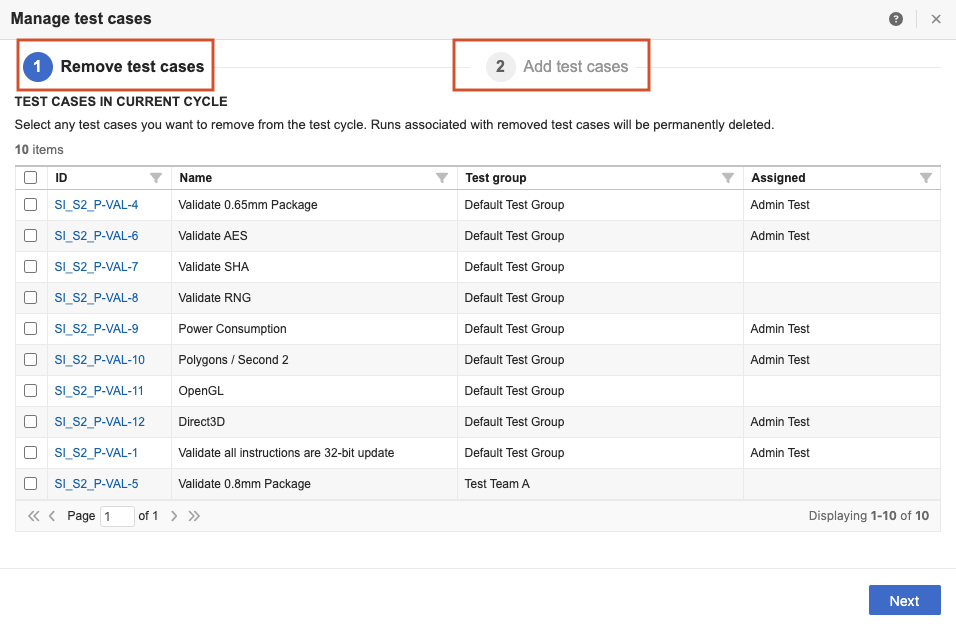
A message confirms that your changes were saved.