Duplicate a test plan
To save time, you can create a copy of an existing plan to use as a template.
The copy contains:
All details from the original
All groups of test cases from the original
The copy doesn't contain:
Test runs from the original
Test cycles from the original
To duplicate a test plan:
Select the Test Plans tab in the left panel.
Select the test plan you want to copy (active or archived) and select Duplicate.
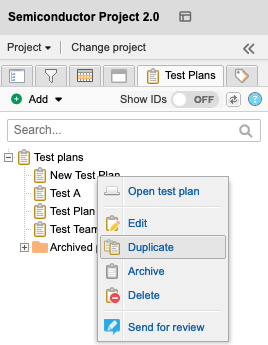
An active copy of the selected test plan is created.