Sync test runs with test cases
When you create a test run, the Name, Description, and Steps values are copied from the test case to the test run.
Important considerations
If you make a change to the test case after synchronization, the change isn't reflected in the test run.
Synced test runs are versioned and updated to reflect the changes from the test case. Any previous progress, results, or statuses are saved in the test run version history. The previous results can be restored with the Make Current action in the test run version history widget.
When a test run or its parent cycle is locked, the "Sync to Case" action becomes unavailable.
To sync test runs with a test case:
If a test case has changed since the test cycle was updated, a button appears in the test cycle header indicating the number of out-of-sync runs.
This alert also appears in the test run execution window next to the test run name.
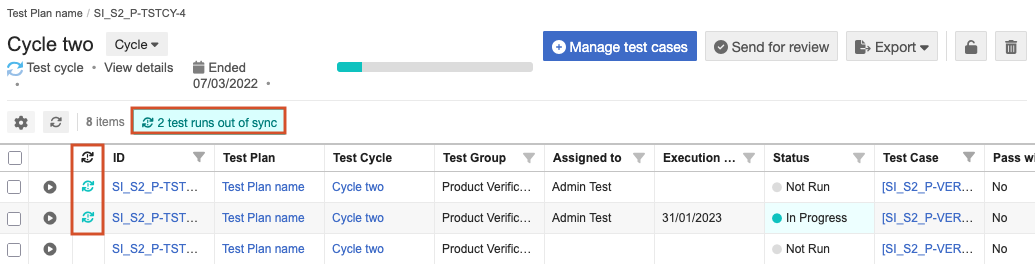
To update specific out-of-sync test runs, select the runs you want to update, then select the teal button.
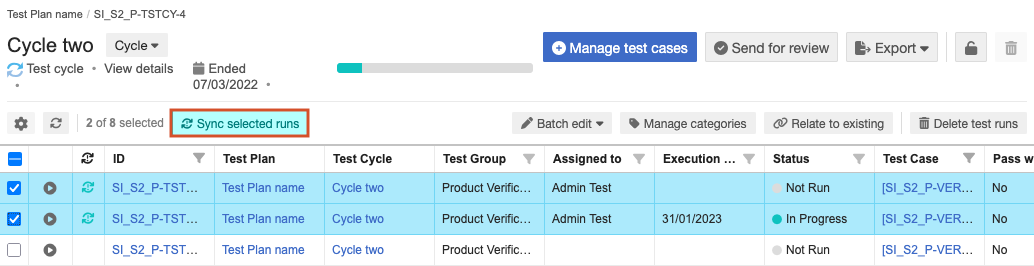
To update all out-of-sync test runs, select the teal button.
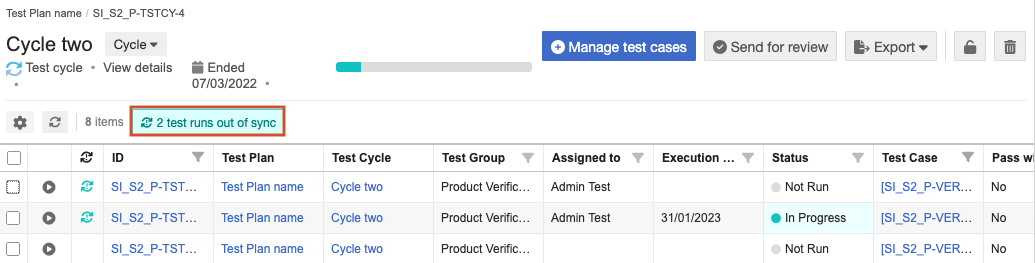
In the confirmation window, select Sync.
A confirmation message confirms that the test runs were updated.