Hide test case status field
Test case status is a system-managed field that can't be deleted, however it can be hidden from view.
Organization Admins only
You need organization admin permissions for this task.
To hide the status field for a test case:
Select ADMIN > Organization, then select Item types.
Select the item type that you want to use, which is a Test Case type.
In the right panel, select the Test Case Status field, then select the Edit pencil icon.
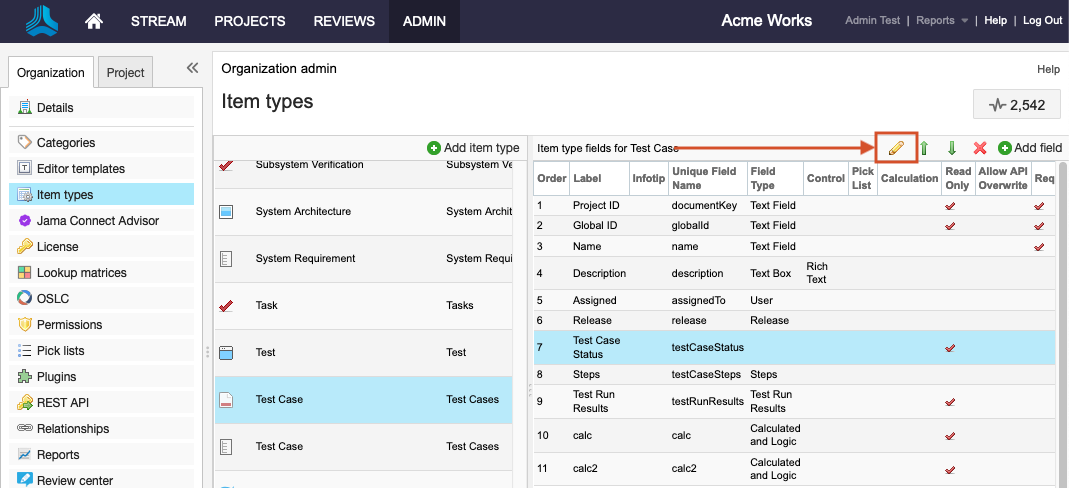
In the Edit field window that opens, select Hide test case status to enable the feature.
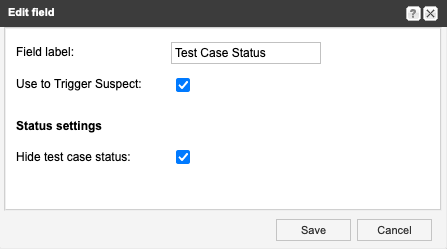
Select Save.
The test case status field for the item type you selected is now hidden from view.