Add a project
If your organization has many projects or products, you can create a folder called "Product Line" with projects for major releases. You can also create a project to hold a library of common requirements or documents that you can reuse.
Note
You must have organization or project admin permissions with the Add Project role to complete this task.
To add a project:
Select ADMIN > Project, then select Add project.
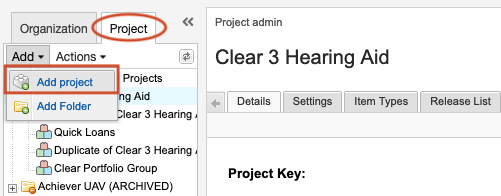
(Optional) Add a folder to organize your projects.
Set up relationship rules for the project. Only one rule set can be applied to each project.
Set up project's workflow as needed.
The newly added project appears in the project list.