Manage attachments
You can control which attachments users can add to their projects.
Organization and Project Admins only
You need organization or project admin permissions for this task.
To manage your attachments:
Select ADMIN > Project, then select Attachments.
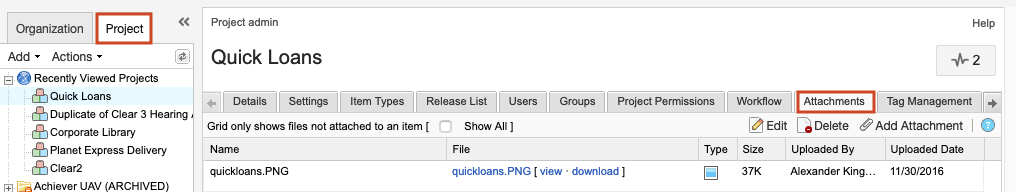
From the toolbar, add, delete, or edit an attachment.
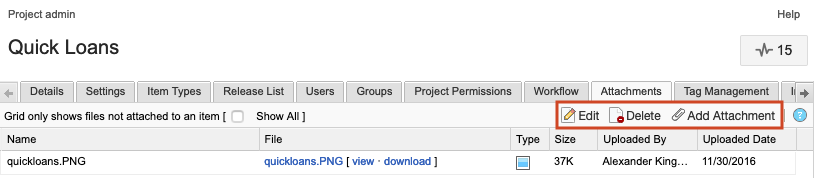
In the Add/Edit File Attachment window that opens, complete or change the information about the attachment. To compare versions of the attachment, select the History bar at the bottom of the window.
Select Upload and Save.
From Single Item View, any user can now add that attachment.