View project users
From the Users tab, you can view information about each user, such as email, license type, login information, and user status. You can also unsubscribe notifications for an individual or a group.
Individual users are able to manage their own subscriptions in their profile.
Organization and Project Admins only
You need organization or project admin permissions for this task.
To view project users:
Select ADMIN > Project, then select Users.
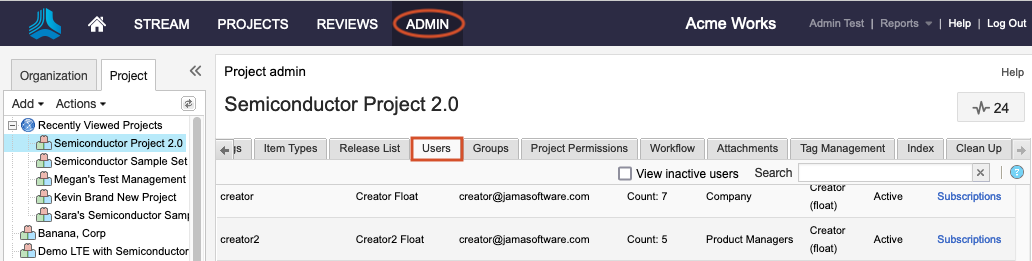
(Optional) Select Subscriptions to unsubscribe notifications for individuals or for groups.
Any changes to user or group subscriptions are saved.