Edit user subscriptions
Users can subscribe to and control their own email notifications. However, if a user's subscriptions were added by someone other than the user, only an admin can change the subscriptions.
Organization admins can unsubscribe a user; project admins can only mute a user's subscriptions.
Note
You must have organization or project admin permissions to complete this task.
To edit a user's subscriptions:
Select ADMIN > Organization, then select Users.
Select Subscriptions in a user row to open the Edit subscriptions window.
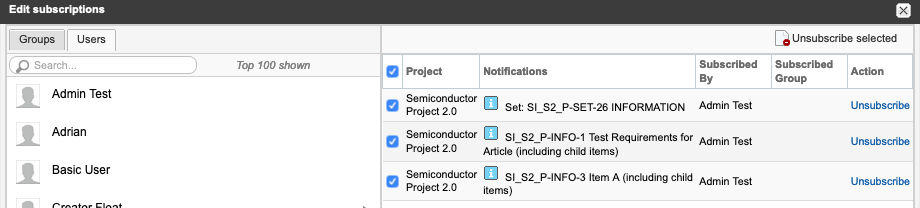
Select a user from the left column to display their current subscriptions in the right column.
To remove a single subscription, select Unsubscribe in the Action column.s
To remove multiple subscriptions for a user, select the subscriptions in the Notifications column, then select Unsubscribe selected in the top right corner.
To edit a group subscription, select ADMIN > Organization > User groups > Subscriptions.