Export Velocity reports to Excel
As a root user, you can configure settings that allow users to export a Velocity report to Excel in XLSX format. This option lets users export directly to Excel rather than using the legacy XLS format.
Important considerations
This option is available only for Velocity reports.
You must configure this option for each report.
To enable the Velocity report option:
Log in to Jama Connect as root user.
Select Reports > Add Report.
In the Add/Edit Report window, enter the following information:
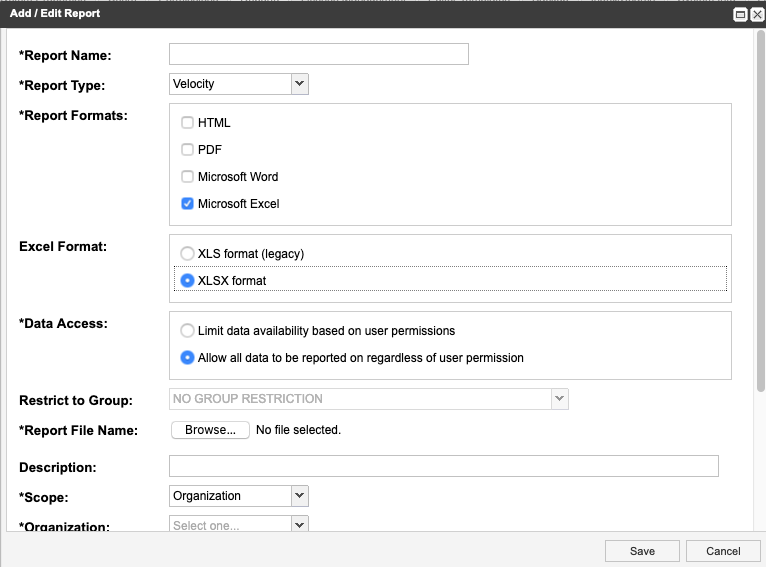
Report Name — Enter a name
Report Type — Velocity
Report Format — Microsoft Excel
Excel Format — XSLX format
Select Save.
When a user runs a report, they can now see the Excel format type when they hover over the "Select a format" icons.
XLSX format example
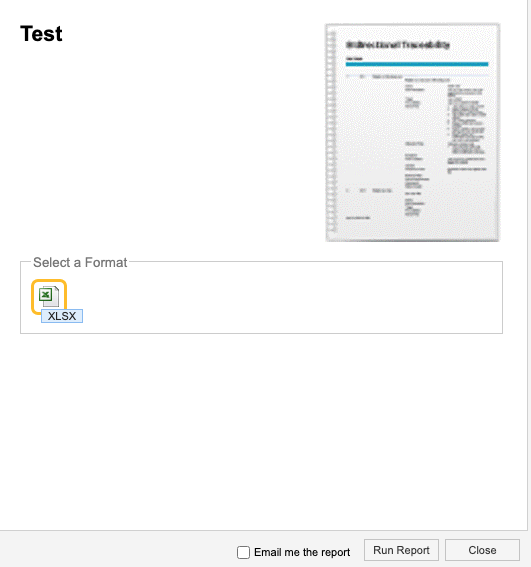
XLS format example
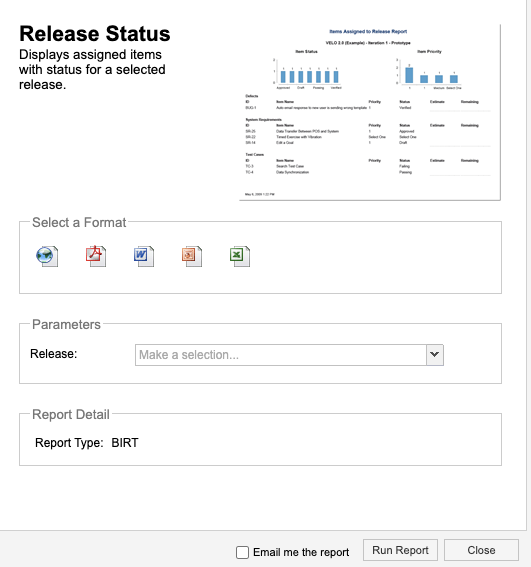
From the Jama Connect header, select Reports to view the Reports history section. You can see the XLS and XLSX format options and whether a report type is Velocity. For more information, see View and download Reports history.