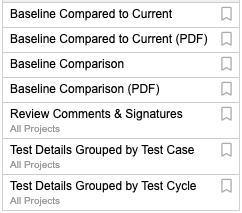Reports
A report is a document that helps you analyze the current status and progress of your project. Reports can include graphs, tabular data, metrics, and other roll-ups.
Important considerations
Reports can refer to specific data within a project, to an entire project, or they can apply across multiple projects.
To access reports, select PROJECTS > Reports in the upper-right header. From there, you can run a report.
Jama Connect includes default reports that were created with Velocity. You can also create custom reports.
Your system or organization admin can upload custom Velocity exports that are displayed in the Export window.
JAMA CONNECT INCLUDES THESE DEFAULT REPORTS