Run a Release Status report
The Release Status report displays the current state of the items within a release.
It shows graphs of item status and priority, as well as a table with priority, status, estimate, and amount remaining.
To run this report:
From the project with the items you want to include, select Reports > Run report in the upper-right corner of the header to open the Run Reports window.
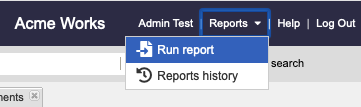
From the list of reports in the Run Reports window, select Release Status.
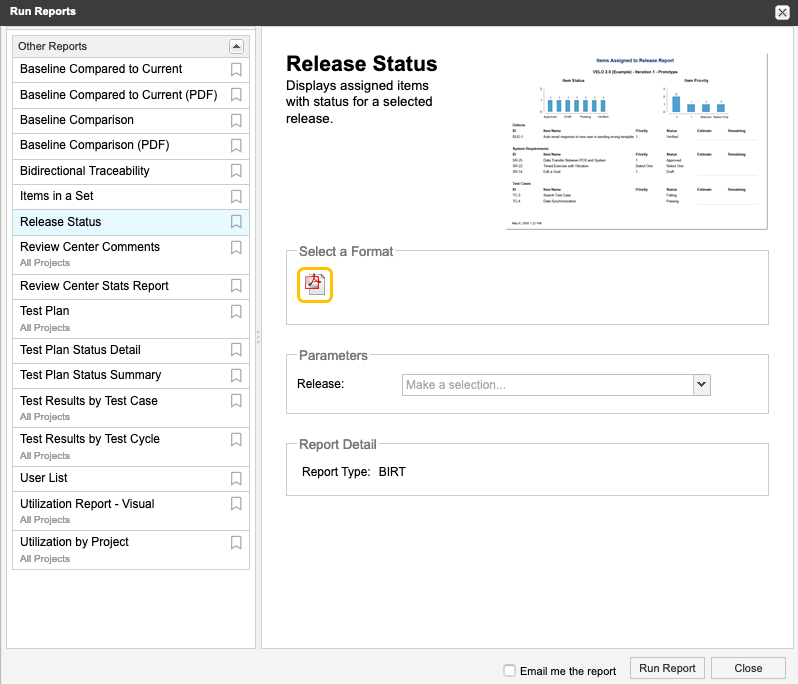
Define the report:
Select the format of the report. The default format is PDF.
Select the location of the items you want to include.
(Optional) Select Email me the report to receive it by email.
Select Run Report.
Note
If you have data in the Estimate and Remaining fields, those numbers are totaled at the bottom of the report.