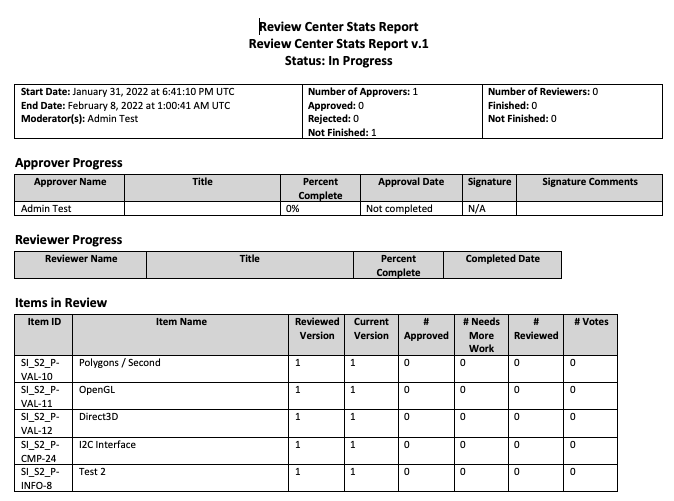Run a Review Center Stats report
The Review Center Stats report displays the progress of a specific review in a table that shows activity per reviewer and per review item.
Note
You must be a reviewer, approver, or moderator of a review to run the report or to be able to see the review listed in the menu. Public reviews aren't listed unless you're specifically assigned to the review.
To run this report:
From the project with the review you want to include, select Reports > Run report in the upper-right corner of the header to open the Run Reports window.
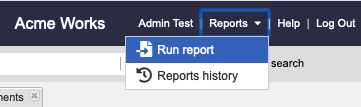
From the list of reports in the Run Reports window, select Review Center Stats Report.
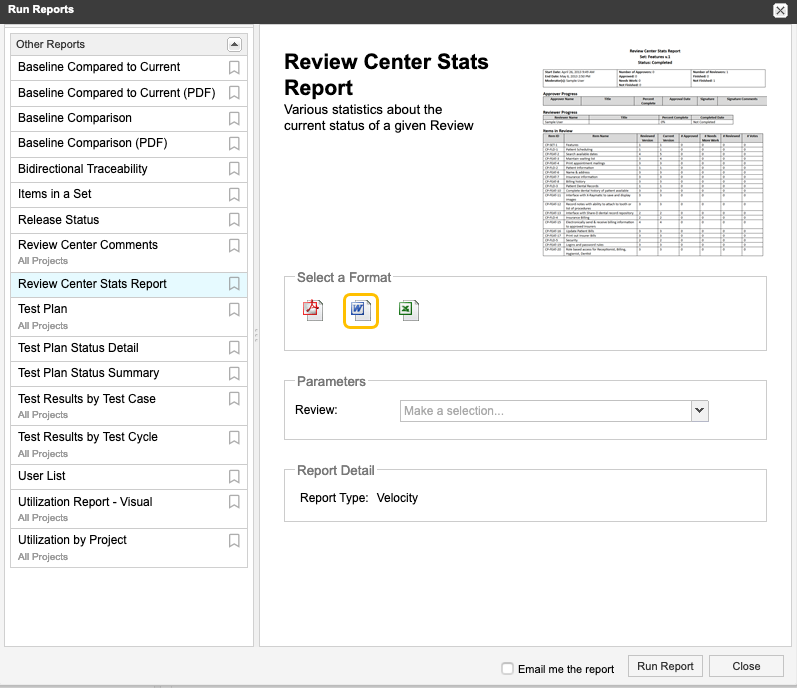
Define the report:
Select the format of the report (available formats are listed).
Select the review you want to use.
(Optional) Select Email me the report to receive it by email.
Select Run Report.