Run a report
Reports can refer to specific data within a project, to an entire project, or they can apply across multiple projects.
To generate a report:
From the Jama Connect header, select Reports > Run report.
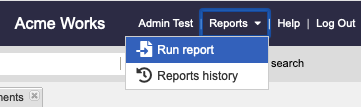
Jama Connect lists all default reports and any custom reports you have added. Bookmarked reports appear at the top of the list.
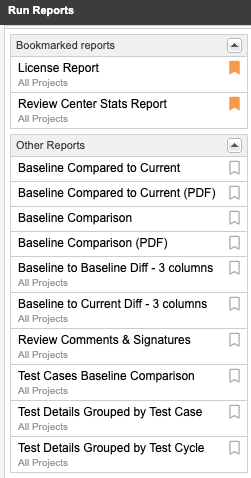
(Optional) To add a report to your bookmarked reports, select its bookmark icon.
From the list of reports, choose the one you want to run, then define the options for that report.
For details on defining the report options, see the task for running that specific report.
Select Run Report.
The report is displayed with the options you selected.