Run a Baseline Current Diff report
The Baseline Current Diff report compares items and relationships in a baseline to their current versions, displayed in side-by-side columns.
To run this report:
From the project with the baselines you want to compare, select Reports > Run report in the upper-right corner of the header to open the Run Reports window.
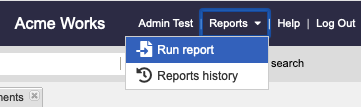
From the list of reports in the Run Reports window, select Baseline to Current Diff.
Define the report:
Select the format for the report (available formats are listed).
Navigate to and select the baseline you want to compare to the project’s current state.
(Optional) Include relationships, exclude status field, include version comments, or show finished text.
(Optional) Select Email me the report to receive it by email.
Select Run Report.
The report shows a table that compares the baseline items and relationships side by side.