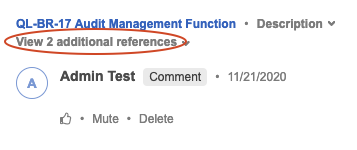View referenced projects and items
When a project or item is referenced with @mention, you can view it in its Activity Stream.
To view references projects or items:
View a reference to:
Project — Open the project's Activity Stream.
Item — Open the item's Activity Stream in Single Item View.
(Optional) In the Activity Stream, select Description to see details about the referenced project or item.
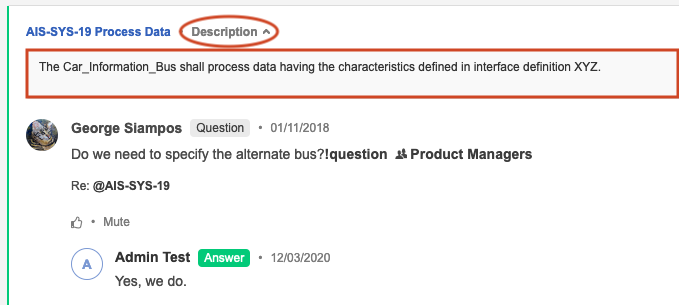
(Optional) Select View additional references to see more than the first displayed reference.