Add a reviewer from outside Jama Connect
You can add a commenter who is not part of Jama Connect. They get a temporary license that allows them to view the comment threads to which they were invited. They can also see descriptions of referenced items in the thread.
Once you send the invitation, the person can optionally set up a user login and password, which is then available in the @mention drop-down list. After 30 days the license expires and the user is locked out of Jama Connect unless it is changed to a permanent one. Users can still be @mentioned in the Stream if their license has expired, but they can no longer access the conversation or items.
Note
An admin can grant invited users permission to view additional project data.
To give Stream access to someone outside of Jama Connect:
In the comment field of the Stream window, type @ followed by the user's email address, then select the blue Invite bar that appears to trigger an invitation.
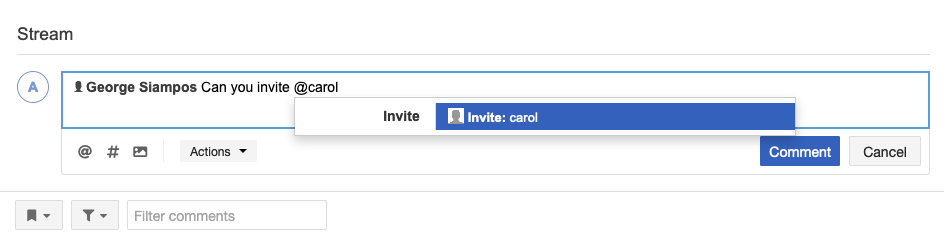
In the Invite User window that opens, enter the full email address and select Invite.
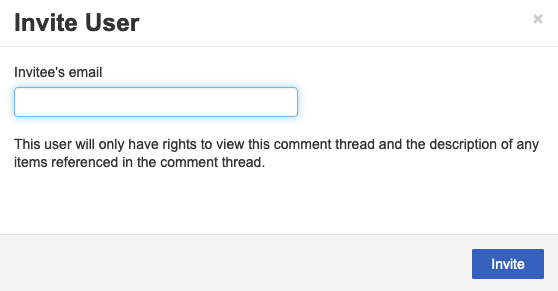
Type your note and select Comment.
The person you invited now automatically receives Stream emails.