Advanced filters
With the Advanced filters feature you can save a filter (a set of rules or conditions) for later use, as well as share it with other users.
This feature lets you add advanced filters, edit advanced filters, bookmark them, filter the Explorer Tree, and send items for review.
Rules and conditions
Each rule is matched to a specific item type or to all item types that have a specified conditions.
A condition describes specific attributes of an item such as fields, tags, relationships, location, keyword, or if the item has children.
Each rule can contain any number of conditions.
A rule can be set to return items that follow any one of the conditions, all of the conditions, or none of the conditions.
Finding advanced filters
In the left panel next to the Explorer Tree tab, select Filters to display a list of existing filters.
Tip
To find out the author of a filter, hover over the filter name.
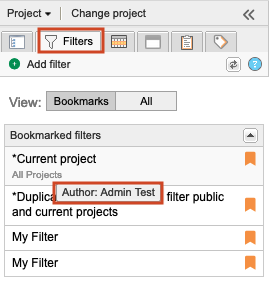
Important
You can delete a shared filter even if you’re not the creator. Before you do however, make sure the filter isn’t shared. When you delete a shared filter, it's deleted for everyone.