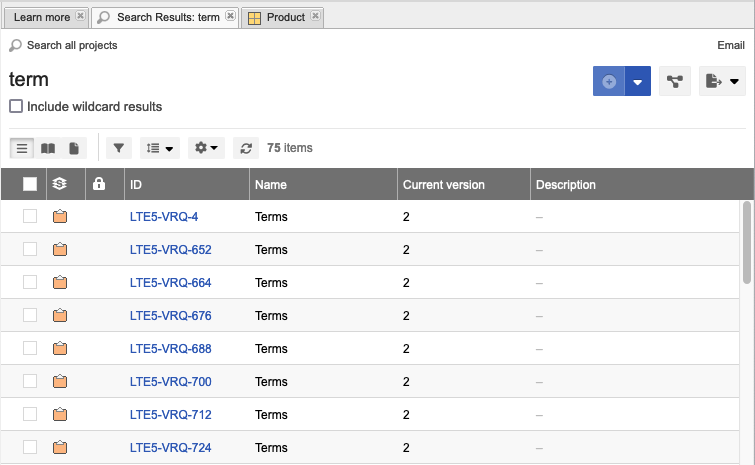Search for content
When you need to search across all projects or within a current project, you can enter a query in the search field.
Note
This search method is for a simple search. For more complex searches, use advanced filters.
For projects or sets to appear in your search results, you must have read permissions for them.
To search for content:
In the header next to the Search field, select where you want to search using the drop-down menu.
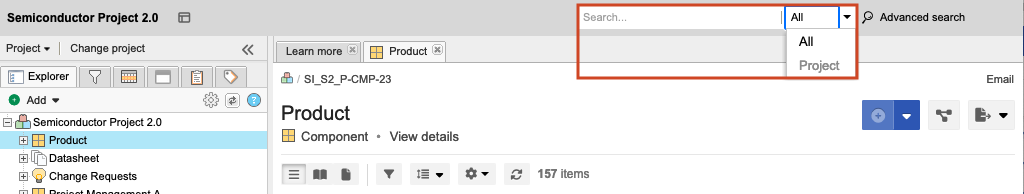
Project — Within the current project.
All — Across all projects in your organization.
Enter your query in the search field and press Enter.
A wildcard is automatically added to the end of your search term. For example, if you search for
termthe wildcard returns the resultsterm,terminal,terminus,termites, etc.
(Optional) Select Include wildcard results to add a wildcard to the front of your search term. For example, if you search for
termand select this option, results returndocuterm,postterm,syncterm, etc.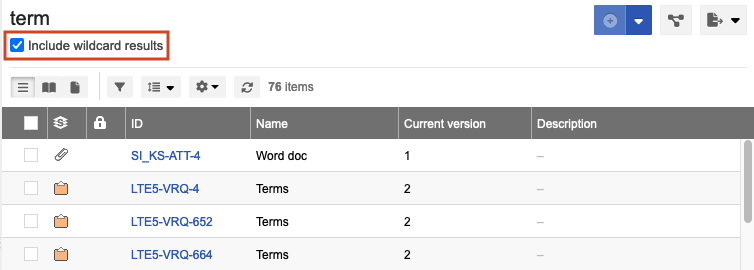
(Optional) Select Filter items to refine your search. For details, see Filter items for targeted results.
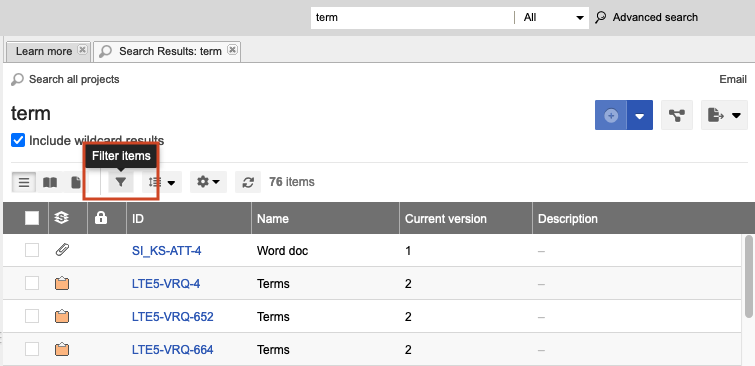
The results appear in List View.