Find moved items
If you don't know where to look for items that were moved, you can use the Activity Stream to find and access recently moved items. This is also an easy way to move all items back to the previous location (or to another location) after a move is made.
To find moved items:
Open the Activity stream and enter moved in the search field.
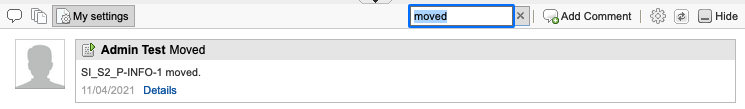
Select View Moved Items to see the files that were moved.
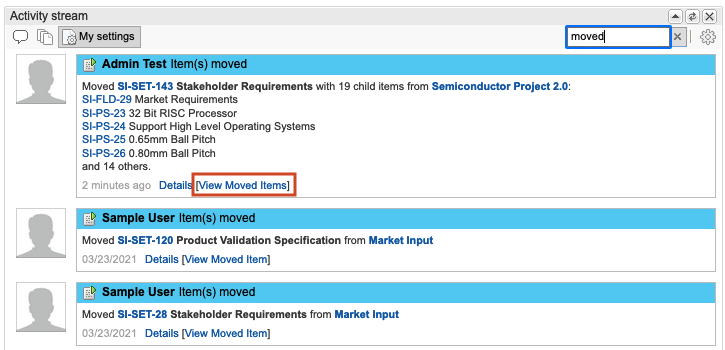
The results appear in List View.
(Optional) Hover your mouse over the location to see the file path.
