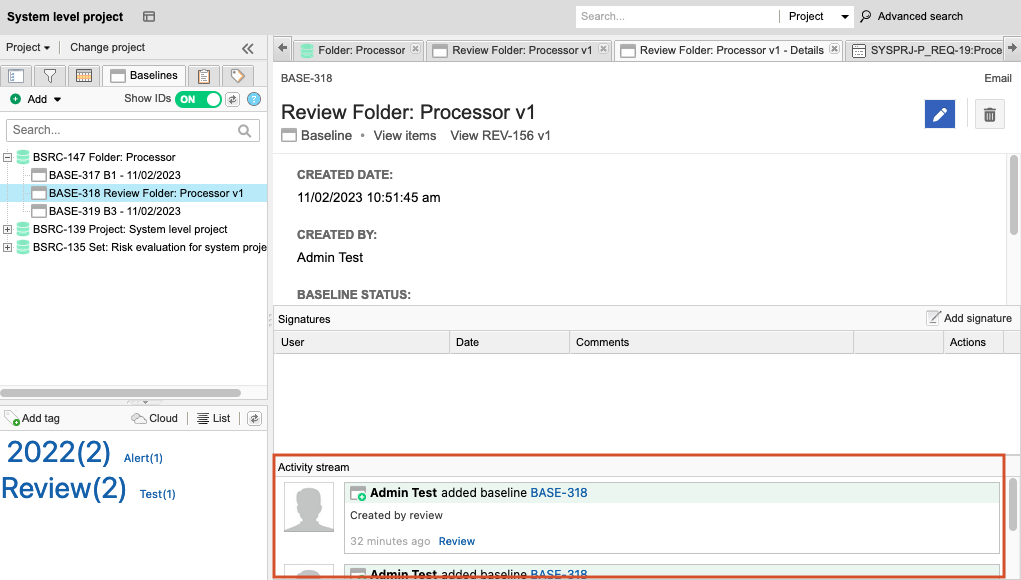View baseline activity
Use the baseline activity stream to monitor activity, quickly find a baseline ID, or see if a signature is revoked.
To view baseline activity:
Select the Baselines tab, then select the name of the baseline that you want to view.
Select View details.
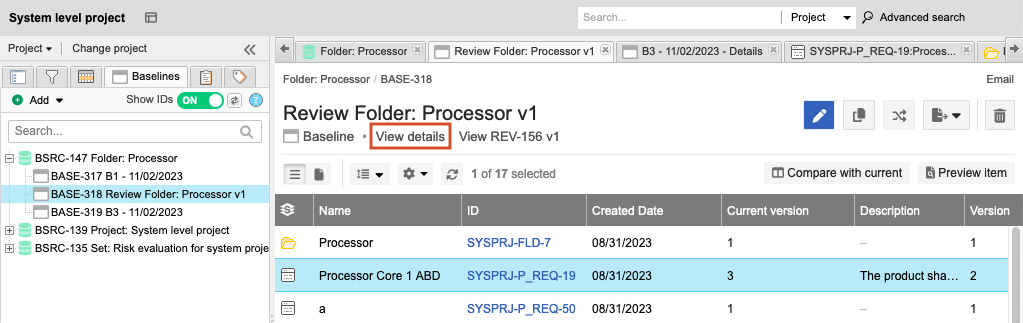
The baseline activity stream is visible at the bottom of the center panel.