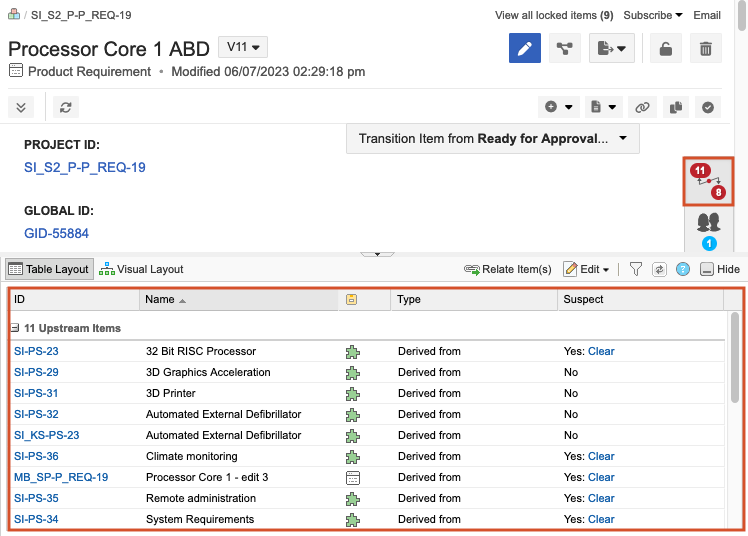View previous versions of an item
In Single Item View, you can view differences between items that have more than one version. View the history of an item to quickly identify changes and track progress.
Important considerations
You can only edit the current version of an item.
The Relationships widget is the only available widget.
When you view an older version, you can see which categories were applied or unapplied.
To view a previous version of an item:
From the Explorer Tree, select the item you want to view.
The item opens in Single Item View.
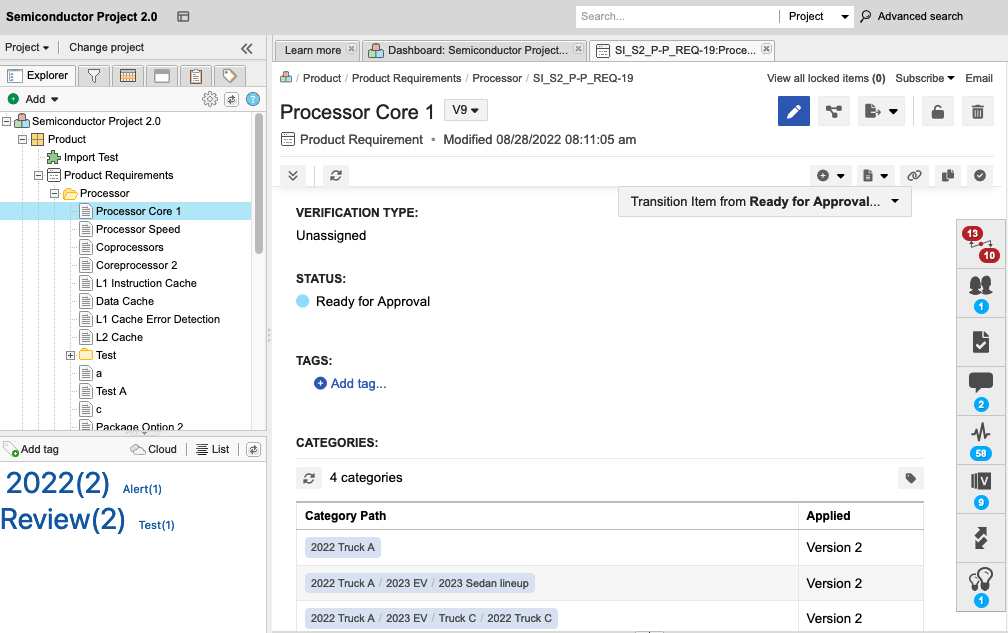
From the Version drop-down menu, select the older version of the item you want to view.
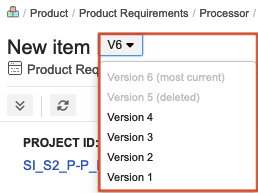
The screen displays the information for the version you selected.
(Optional) Select the Relationships widget to view all relationships for the version you are viewing.
Suspect information doesn't appear in the relationship table.