Customize the Release settings
You can determine what you'd like to see under the Releases tab for your project, whether it is the default settings or your personal settings.
To customize settings for the Release tab:
Select PROJECTS > Project, then select the Releases tab.
Select the Configure release explorer (gear) icon.
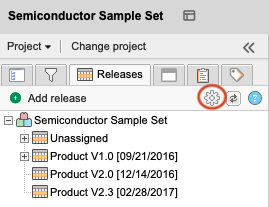
In the Release Explorer Settings window, determine what you want to see on the Releases tab:
Select Use my own settings or Use default settings.
Select the item types, types of IDs, archived releases, and relationships that you want to see.
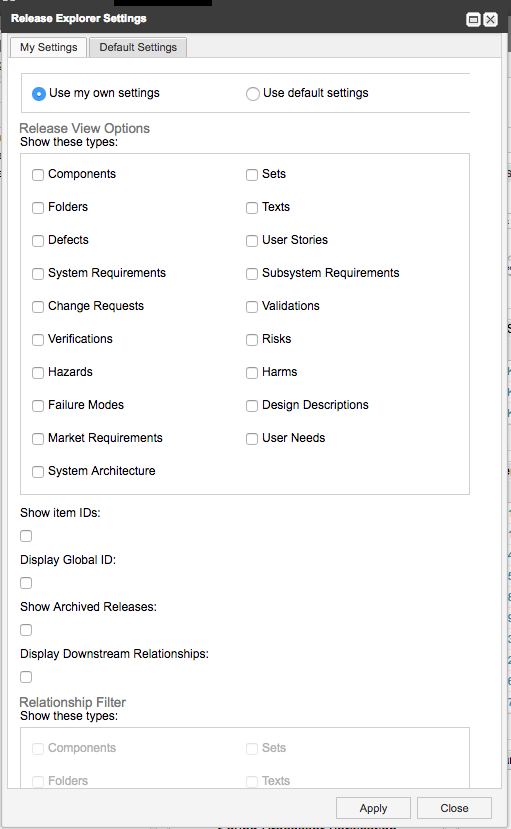
Select Apply.
Your saved changes are now reflected in the Release tab listings.