Invitation
When you initiate a review, the final step is to complete the invitation.
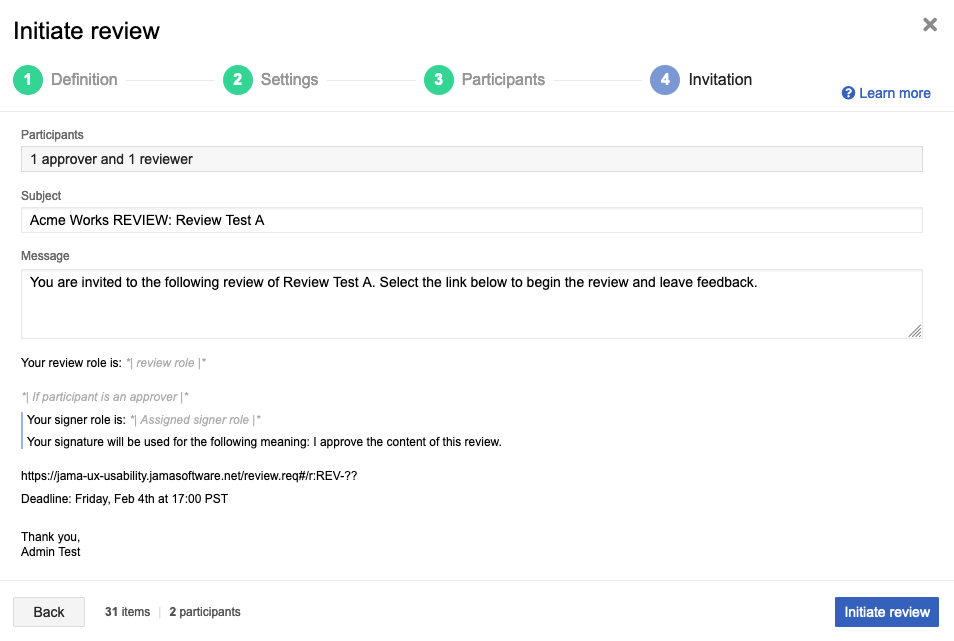
You see a draft of the email that's sent to participants. At the top, it shows the total number of participants who receive the email and their roles.
Fields for the email subject and message are the only two fields you can modify in this panel.
The email also shows the review role and signer role as determined in the participants panel. For reviews that have participants with different reviewer roles, light gray text shows information that might vary for each participant.
The signature meaning is the same for all reviews and defaults to "I approve this review" and can't be modified.
The email includes a link to the review and the deadline.
Select Initiate review to receive a confirmation that your email was sent.