Searching for content
The content you want to find might be anywhere in your project. Jama Connect gives you many ways to access the items you need.
The process of finding what you need consists of a simple SEARCH for a word or phrase, then refining your search results with a FILTER, and optionally saving a filter for future use.
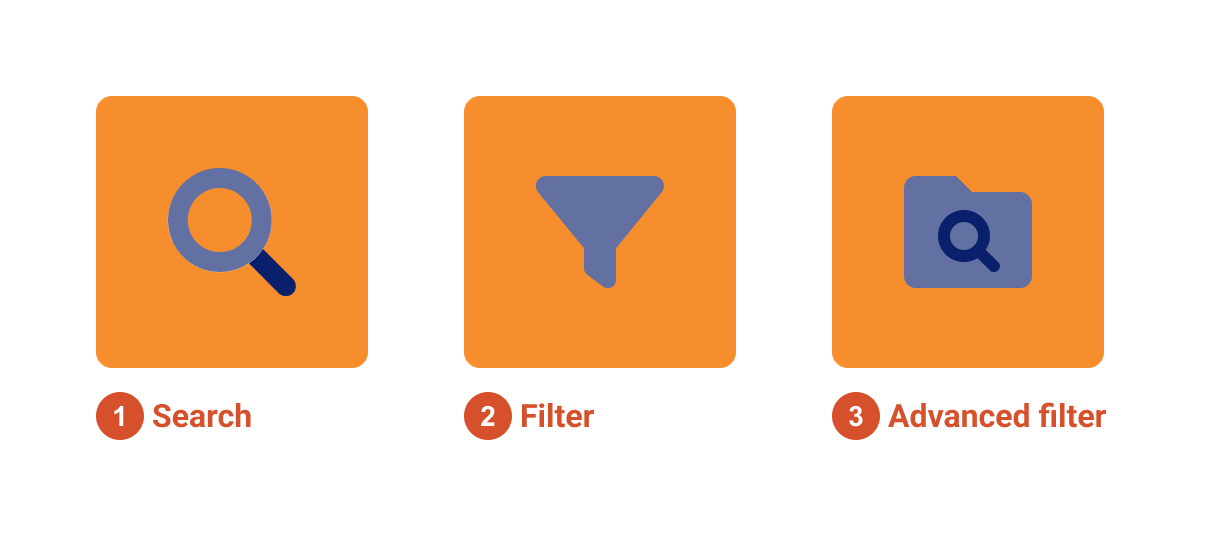
Search — Use the search bar in the header to enter a term or phrase. Add wildcards or Boolean operators. Search through an index of item type fields, text in a document (Word, PDF) or text attachments.
Filter — Refine your search results: filter by author, keyword, date, or coverage. To open the filter panel, select Filter items at the top of the center panel in List View or Reading View.
Advanced filters — Build complex search rules using item types, fields, and relationship data. Save and share for repeated use.