Archive a test run
The only way to archive a test run is to archive the associated test plan.
When you archive a test plan, the associated test runs no longer appear in the associated test case, and the test case status reverts to "not scheduled" or the appropriate value based on any existing non-archived test runs.
To archive a test run:
Select the Test Plans tab in the left panel.
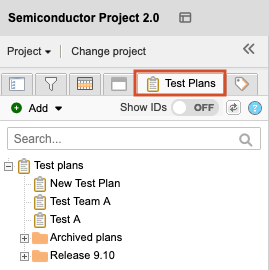
Choose the test plan that you want to archive and select Archive.
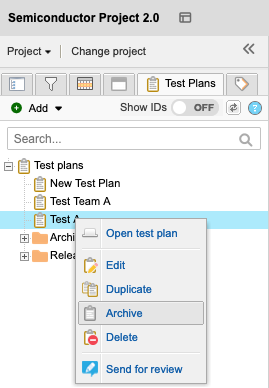
The archived test plan moves into a group at the bottom of the list of test plans.
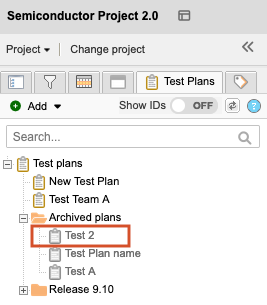
Note
To unarchive a test plan (make it active again), select it and select Unarchive.
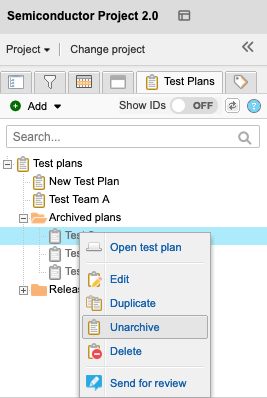
Along with the default test group, you can create a new group manually or by dragging test cases to the center panel.