Assign test runs
A test run must be assigned to an individual. It can be assigned in advance or when a user executes a run.
Assigning users in advance allows them to easily identify which test runs they are responsible for executing. It also ensures that no test runs are missed because they weren't assigned.
To assign test runs:
In the test plan, select Test Runs.
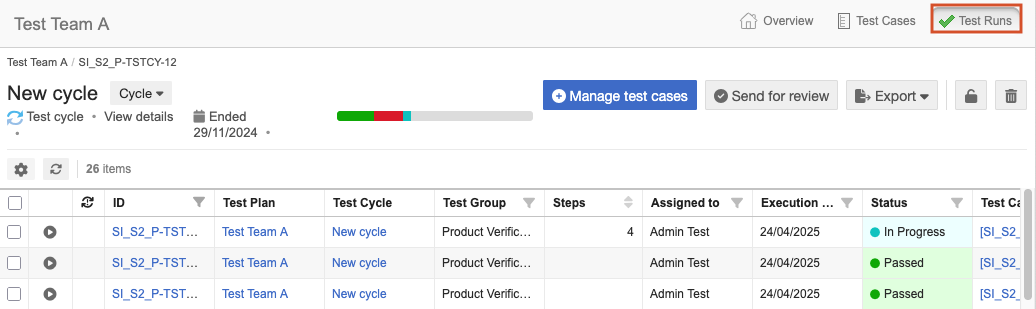
Select the test runs you want to assign. Press Ctrl or Shift to select more than one.
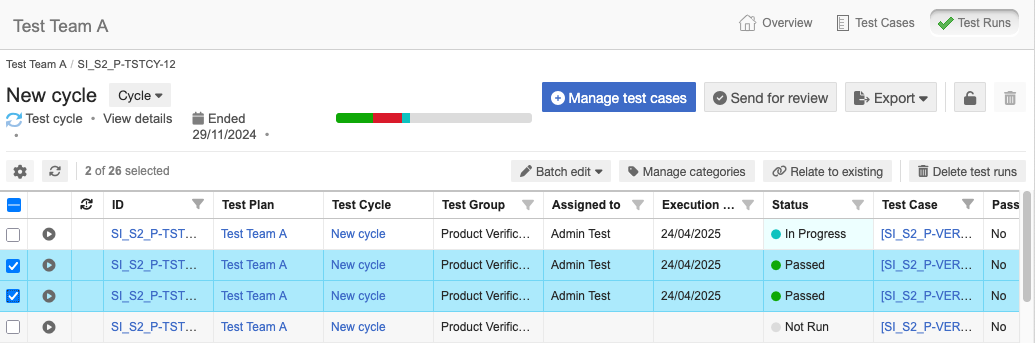
From the Batch edit drop-down menu, select Assignee.
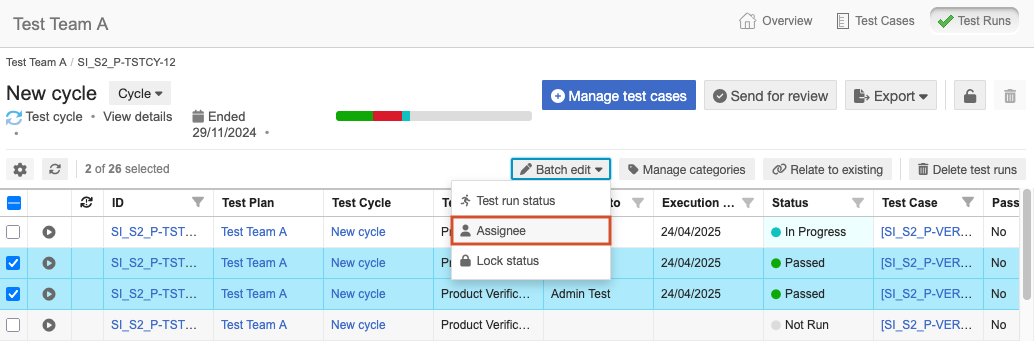
In the Assign Test Runs window, select the name of the user you want to assign, then choose Select User.
Select OK.
The page is refreshed and the user you assigned to the test run appears in the Assigned to column.