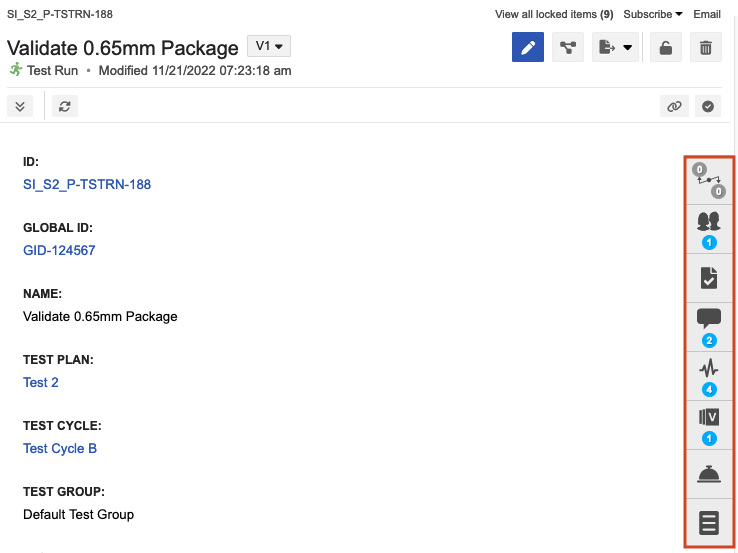View test run details
You can view specific details about a test run, such as connected users, comments, and associated test cases.
To view test run details:
In the test plan, select Test Runs from the toolbar to display test runs in List View.
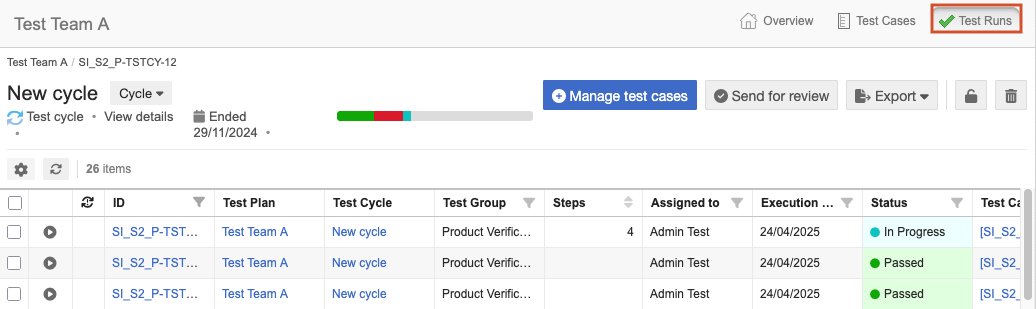
Select the ID of a test run to view its details in Single Item View.
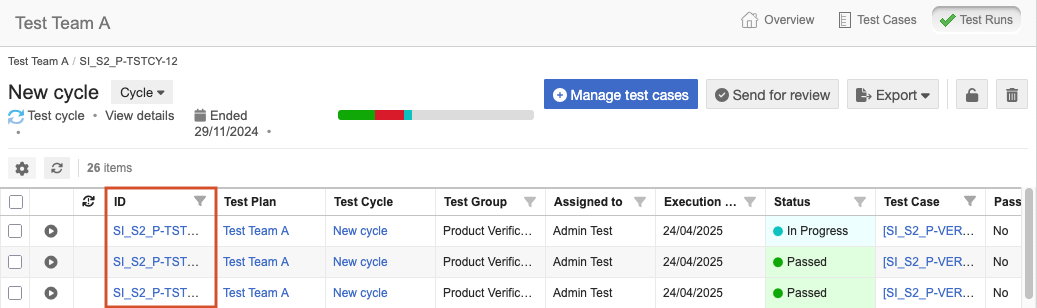
From the toolbar on the right, you can:
View and add relationships, comments, and connected users.
Check the activity and version history for the test run.
Open the associated test case.