Use @mention to add a reference
To increase the efficiency and usability of your comments, you can refer to specific items, projects, people, or groups with @mention.
Anyone you include in a comment receives an email notification.
Open a list of names (items, projects, people, groups) using one of these methods:
In the comment field of the Stream window, type @ followed by the first few letters of the name.
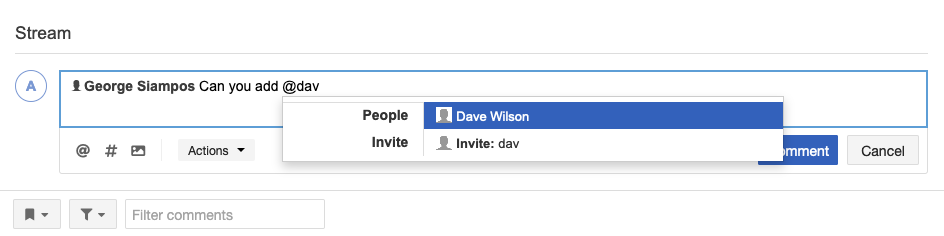
Below the comment field of the Stream window, select @.
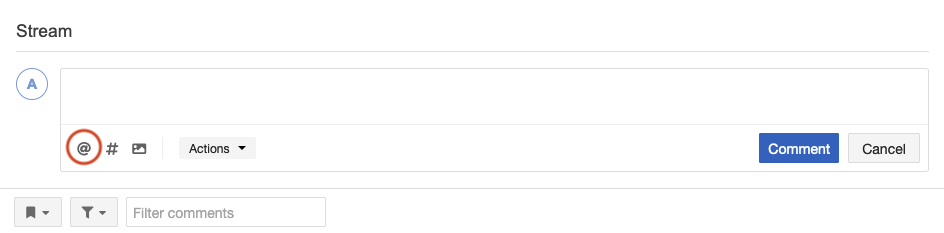
Scroll through the list to select the name you want to include in your comment.
The name that you included appears as a bold link in your comment.