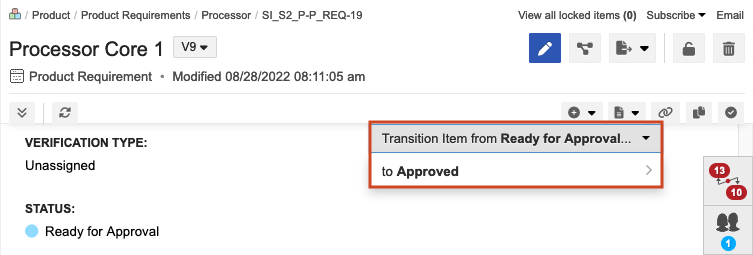Using workflow in Projects
You can set up a workflow for Project items, so that users in your organization can move your project items along a similar path as they progress.
Workflow in Projects allows you to:
Update status for an item or group of items. Items must be the same type and in the same workflow state.
Transition items from one status to the next, either for a single item or as a batch transition for a group of items.
If workflow is configured by an organization or process admin, use the drop-down menu in Single Item View to move the status of an item along the workflow and activate any related actions or notifications.