Add a child item
Create a child item when you need an item that falls hierarchically below a parent item of the same item type.
Important considerations
If a parent item includes a child item, the parent item can't be converted to a text item.
A parent item can include a child item that is a text item.
Relationships and attribute values of a parent item aren't inherited by child items.
To add a child item:
Select an item, then select Add > New item > Sub Component from the context menu.
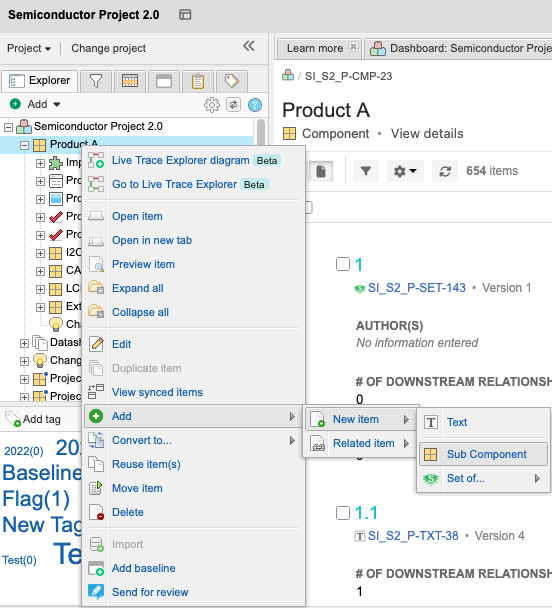
In the Add item window, fill in the fields for the selected item type.
(Optional) Select Notify to add a notification comment and select users or groups to notify about the creation of this item.
Comments are included in the version notes for the item and are displayed in the stream.
Select Save or Save and Close.
Select Commit.
The child item appears hierarchically below the parent item.