Items
Items are the building blocks of Jama Connect. Projects are made up of items and items are made up of fields. Items can be containers or documents.
Item type: Containers | ||
|---|---|---|
 | Components |
|
 | Sets |
|
 | Folders |
|
Item type: Items | ||
 | Item |
|
All items have a global ID, a unique ID, and an item type that's determined by an organization administrator.
Use text items to:
Manage context data — Create introductory paragraphs when the data isn’t traced as part of the relationship model.
Contain information — Create figures or graphs to provide detail for data in adjacent items.
Store content — Save content that is required in exports, such as boilerplate text that must be included, but isn’t part of the core project data.
Maintain change logs — For change logs you manually maintain, use text items as part of a document export.
Note
Baselines, source folders, risks, risk analyses, reviews, and test groups aren't items, so they don’t have an item type and a global or unique ID.
Several places in Jama Connect allow you to see a quick preview of an item without opening it in the center panel. For example, select an item in the Explorer Tree, then select Preview item from the menu.
Performance safeguards for large-scale user actions
Safeguards provide direction to users who attempt large-scale actions that could adversely affect the performance of your instance. For example, a bulk update to 5,000 or more items.
Container items
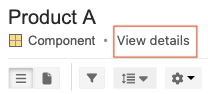
Select View details next to a container's title to:
Display container's detailed information.
Open container's attachments.
Edit the name or description of the container itself.
Best Practice
Subscribe to a container so that you get email notifications when items are added, deleted, or updated within that container. To control the number of emails you receive, set your subscription notifications to Daily in your profile.