Run Accessibility Checker
The Accessibility Checker is a plugin that analyzes content created in the rich text editor. It lets you know if the content meets standards for people with impaired visual, cognitive, or motor skills.
To run the Accessibility Checker:
Select the Accessibility Checker icon from the Rich Text toolbar.
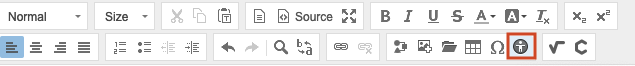
The plugin inspects output HTML code to identify common accessibility problems and offers a "quick fix" solution.
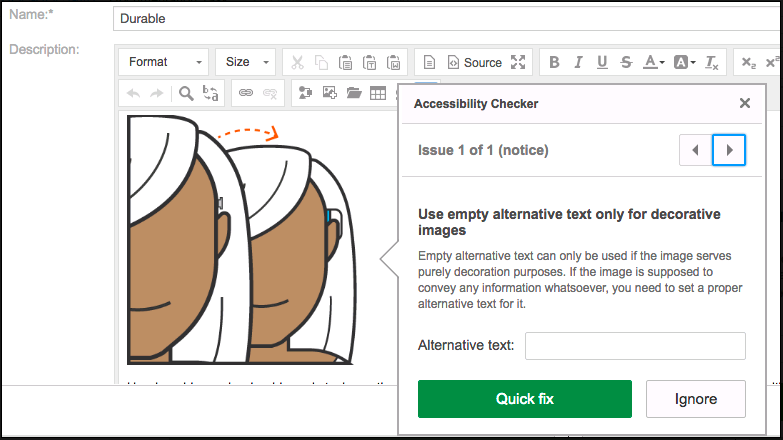
Use the arrows at the top of the window to scroll through issues found by the Accessibility Checker.
For each identified issue, do one of the following:
Enter the suggested changes and select Quick fix to apply the changes.
Select Ignore.
If the Accessibility Checker finds no issues, you see a confirmation message. Select OK to close the message.
Your content reflects the changes you made with the Accessibility Checker.