Insert templates to rich text editor
Templates are pre-written text or documents that can be inserted into the rich text editor to help uniformly format items like test cases or use cases.
Important
This feature must be configured by an organization admin before you can use it.
To insert a template:
To open the Content Templates window, select the Templates icon in the Rich Text toolbar.
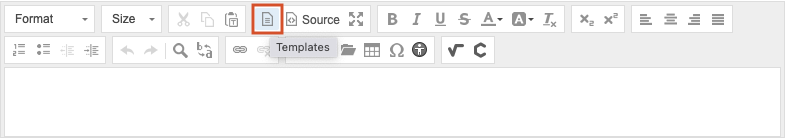
Select a template from the list (for example, Basic Use Case, Document Style Use Case, Basic Test Case, or Agile Story Card) and continue editing the item.
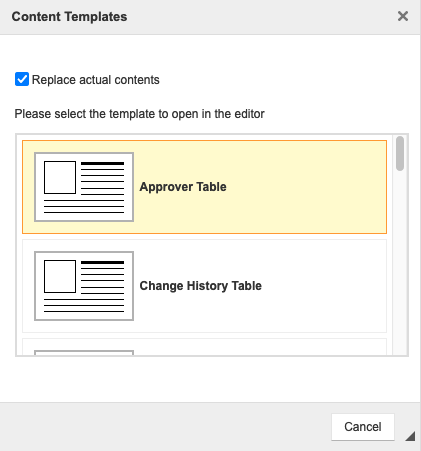
Select Replace actual contents to delete content currently in the field.
Select Save & done.
The template text appears in the field.