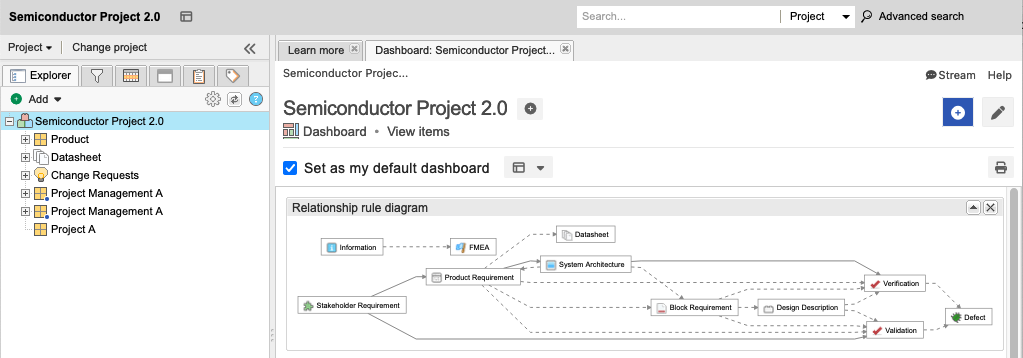Find relationship rules
Relationship rules are set up by an organization admin, but can be viewed by all users in two places.
In Single Item View — Select the Relationships widgets, select Relate items in the bottom panel, then select Show relationship diagram at the top of the right panel. The relationship diagram for this project appears in a pop-up window.
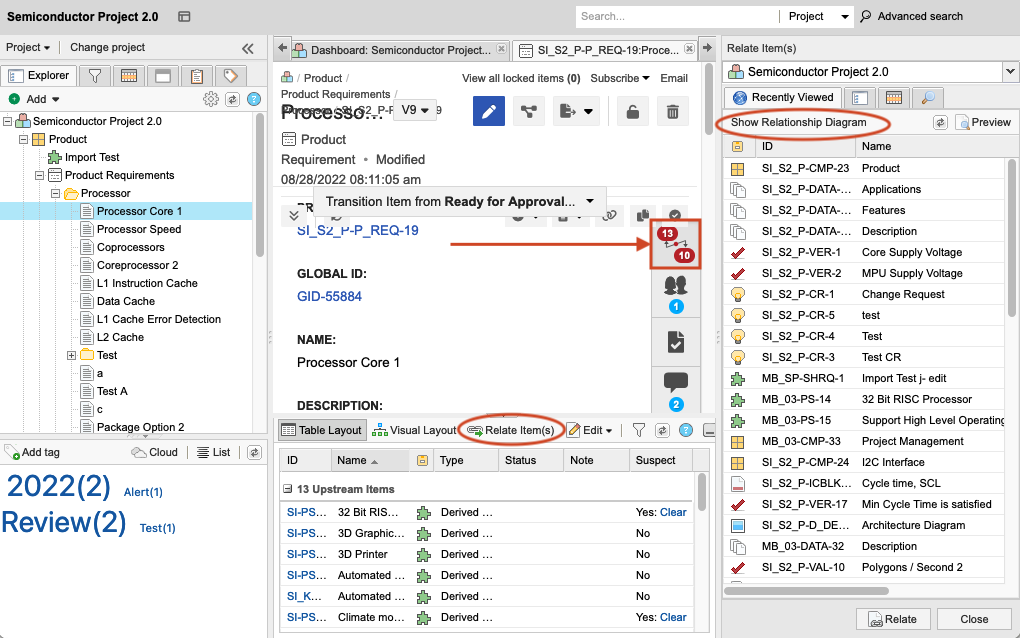
From the dashboard — When you select your project in the Explorer Tree, the dashboard tab displays the relationship diagram.