Set API credentials
To integrate applications and scripts through the Jama Connect REST API, you must first generate API credentials. We currently use OAuth 2.0 authentication to generate pairs of client IDs and secrets.
Important considerations
API credentials are only used for safe authentication. User access and privileges set by your Jama Connect admin are still enforced.
For full instructions about using API credentials, see the developer notes on authentication.
You can maintain a maximum of 20 API credentials. Remove any you don't need.
To set your API credentials:
Select your name in the header to open the My Profile window.
Select Set API Credentials at the top of the window.
Add a required name for this set of credentials with an optional description that helps you identify its use, such as Test Automation Integration.
Select Create credentials. Jama Connect generates a new Client ID and Client Secret pair.
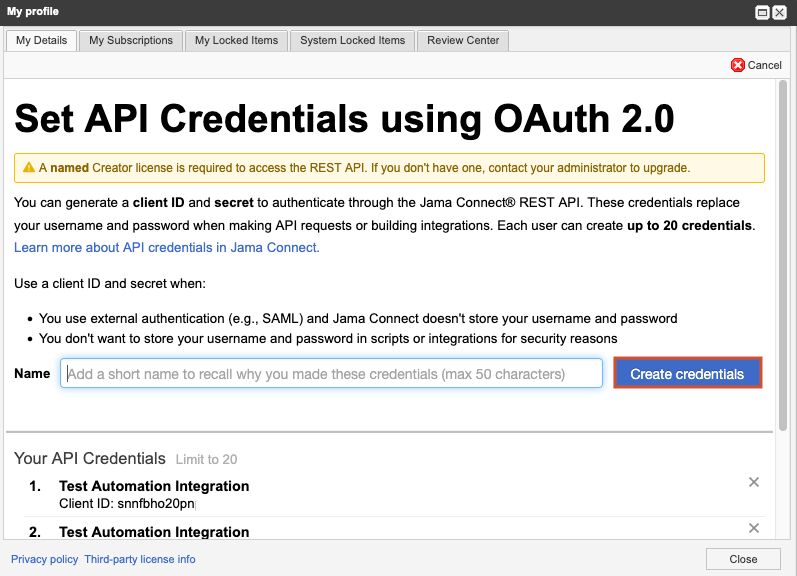
Copy the Client ID and Client Secret into Jama Connect. The Client Secret is only visible after you select Create credentials. If you skip this step, you must re-create the Client Secret.
(Optional) Remove any credentials you don't need by selecting the X next to the name.
Select Close.
Your API credentials are now available for you to use.