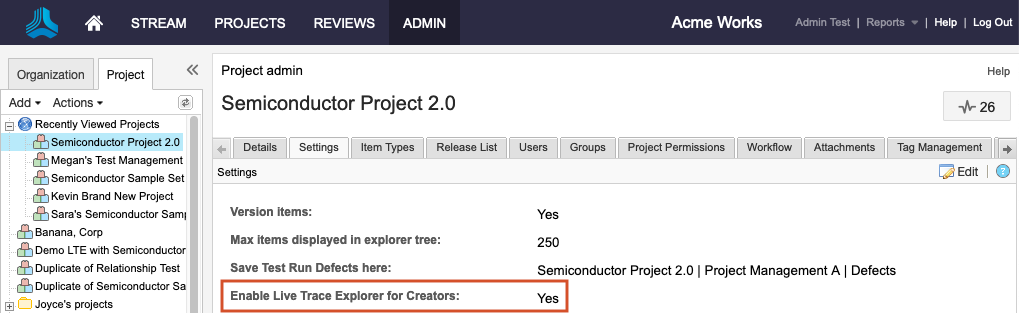Enable Live Trace Explorer (organization admins)
Organization admins must enable the Live Trace Explorer feature before it appears in projects and as an option in Admin Project settings. By default, this feature is disabled.
To enable Live Trace Explorer:
From the Jama Connect header, select ADMIN > Organization > Details.
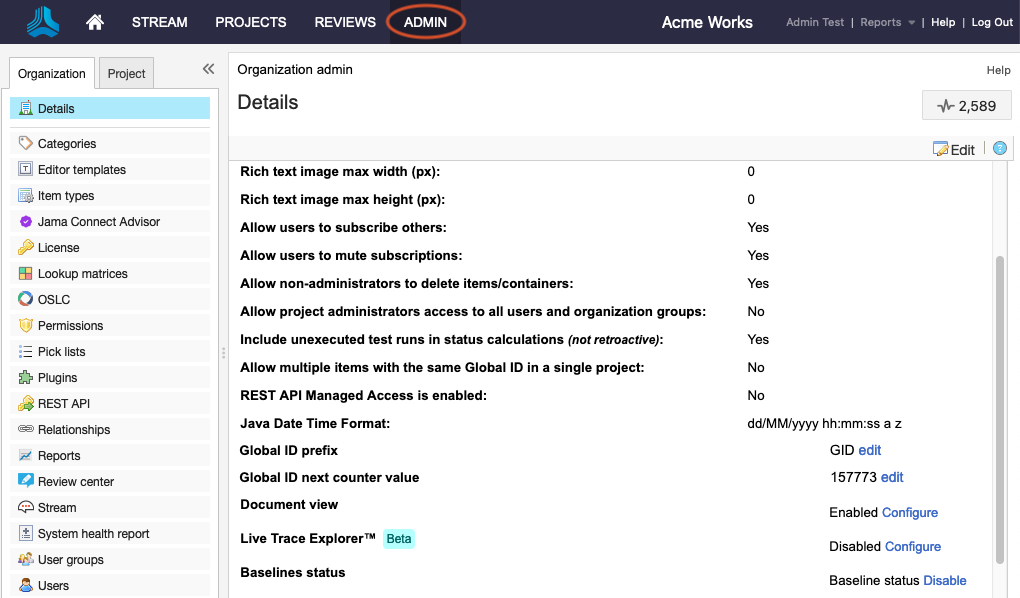
Next to Live Trace Explorer, select Configure.
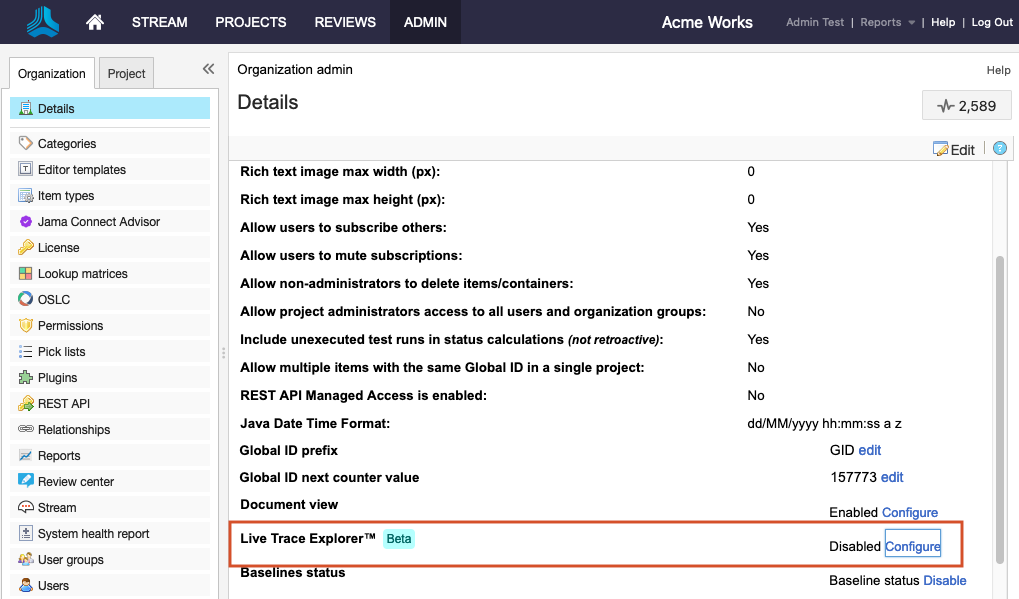
In the window that opens, select Enable Live Trace Explorer, then select Save.
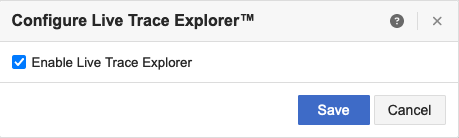
The field Live Trace Explorer changes to Enabled.
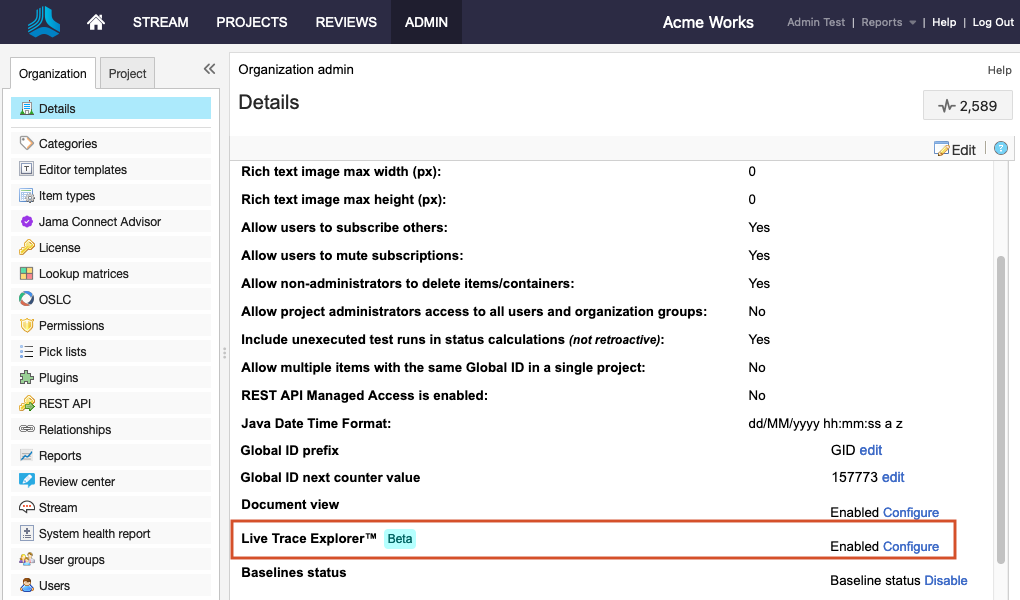
Now, the Live Trace Explorer feature is visible in Admin Project settings and available to configure for users with a creator license.