Live Trace Explorer — BETA
The Live Trace Explorer provides an at-a-glance snapshot of the traceability of your product requirements. The generated diagram helps you easily evaluate coverage, address any gaps, and proactively manage associated risks.
The Live Trace Explorer helps you answer two key questions:
How complete is my traceability? Completeness is measured by the coverage percentage of the items in the diagram based on the relationship rules of your project.
What is the quality of my traceability? By looking at suspect links, we can measure the validity of your coverage.
To generate a diagram, select an item in the project tree, then select Live Trace Explorer diagram.
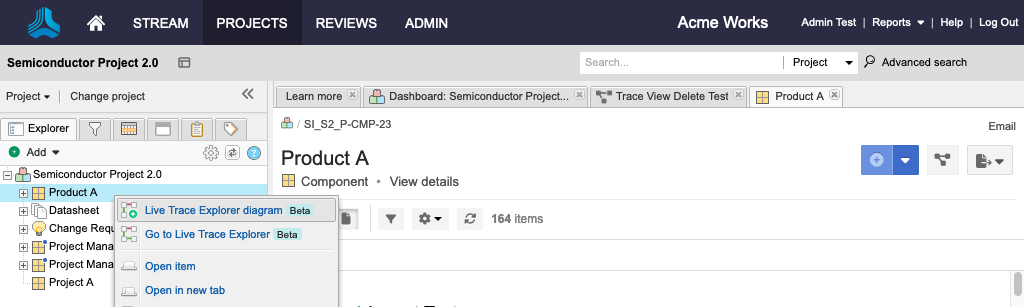
The diagram opens in a new browser tab.
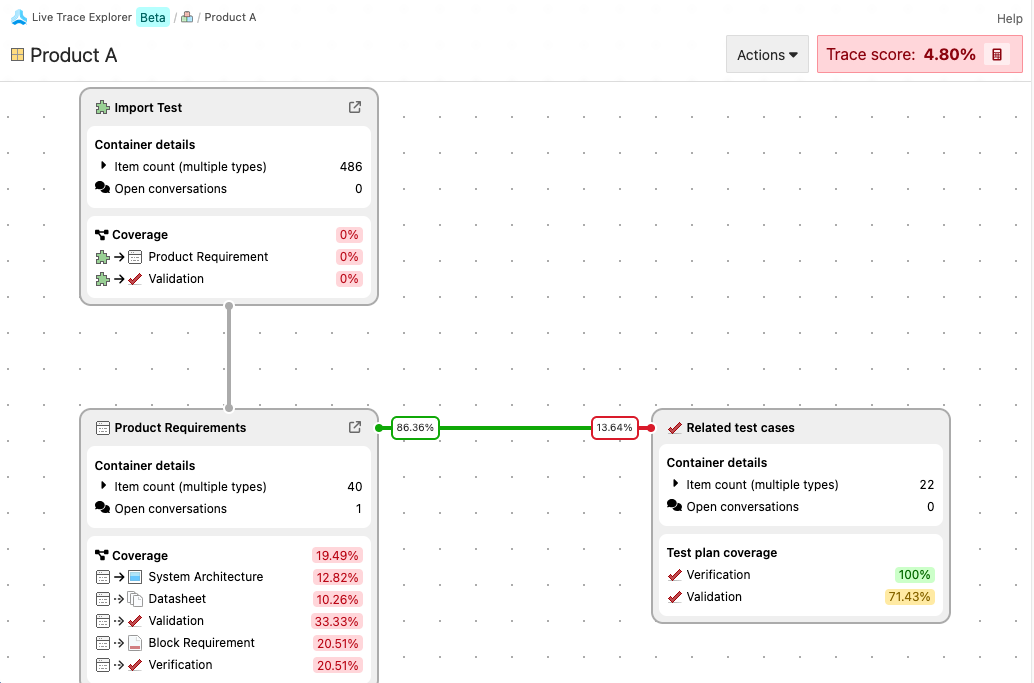
An organization admin must first enable the Live Trace Explorer feature in ADMIN > Organization > Details before the option appears in Admin Project settings. For more information, see Enable Live Trace Explorer.
An organization or project admin must enable the Live Trace Explorer feature in Admin Project settings for a project before the option appears in Jama Connect for users with a creator license. Once the feature is enabled, those users can access the Live Trace Explorer, save existing diagrams, and modify them as needed. For more information, see Enable Live Trace Explorer for creators.
Your role determines the available interactions when you use the Live Trace Explorer feature.
These roles... | Can perform these actions... |
|---|---|
Organization admins only |
|
Organization and project admins* |
|
Users with a creator license |
|
*Organization admins can access the Live Trace Explorer for all projects. Project admins can create new diagrams only in projects where they have admin permissions.