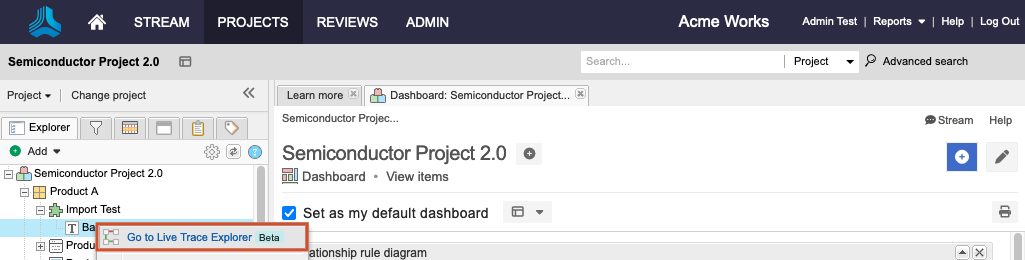Enable Live Trace Explorer for creators
Organization or project admins must enable the Live Trace Explorer feature for users with a creator license. Once this setting is enabled, users with a creator license can access Live Trace Explorer from the Project menu. From there, they can view and edit saved diagrams within the project.
This setting is disabled by default.
Important
Users with creator licenses can view and edit only saved diagrams. They can't generate a new diagram or view unsaved diagrams.
You might be able to see the names of item types and containers in a project even if you have limited access to that project.
To enable Live Trace Explorer:
From the Jama Connect header, select Admin > Project.
In the project tree, select the project where you want to enable the Live Trace Explorer feature, then select the Settings tab.
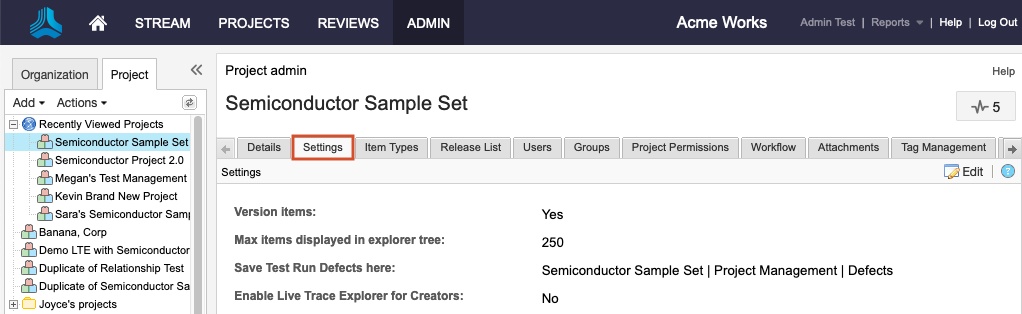
Select Edit, then select Enable Live Trace Explorer for Creators.
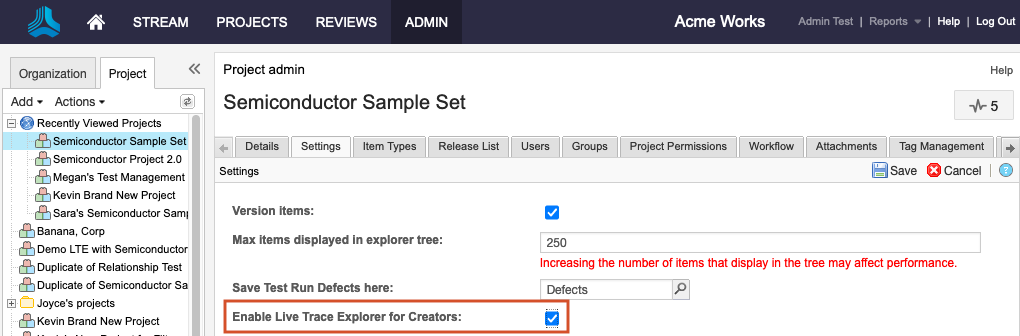
Select Save.
The field Enable Live Trace Explorer for Creators changes to Yes.
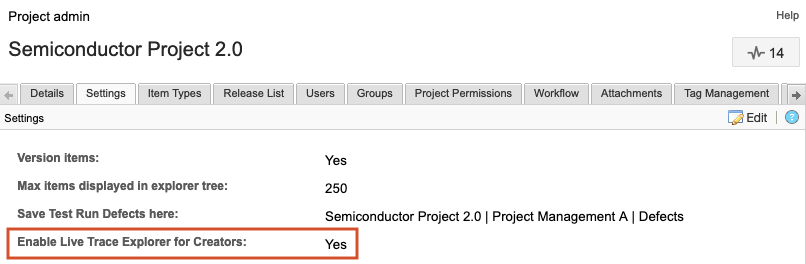
Now, users with a creator license see Go to Live Trace Explorer when they select an item in their project tree. They can now also view and edit saved diagrams from this project.