Export a Live Trace Explorer diagram to PDF
From the Actions menu, you can export a diagram as PDF. This feature uses your browser's printing capabilities to save the diagram as a PDF, which is useful for tracking metrics over time and monitoring progress.
From the top navigation, select the Actions menu, then select Export to PDF.
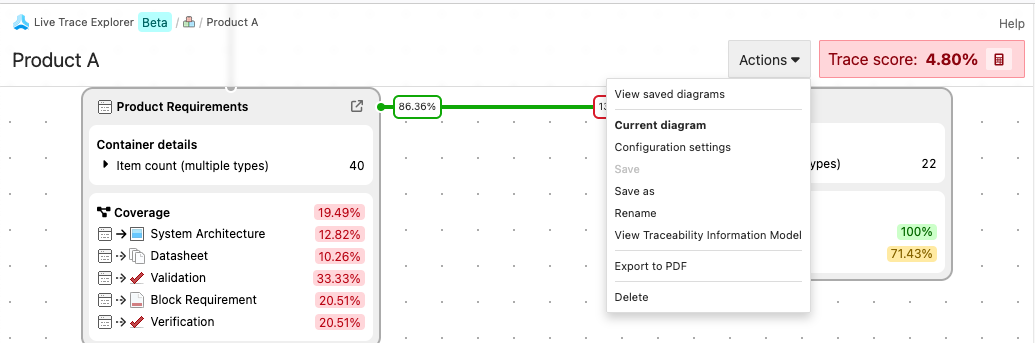
The "Print" window opens.
Update the settings as needed, then select Save.
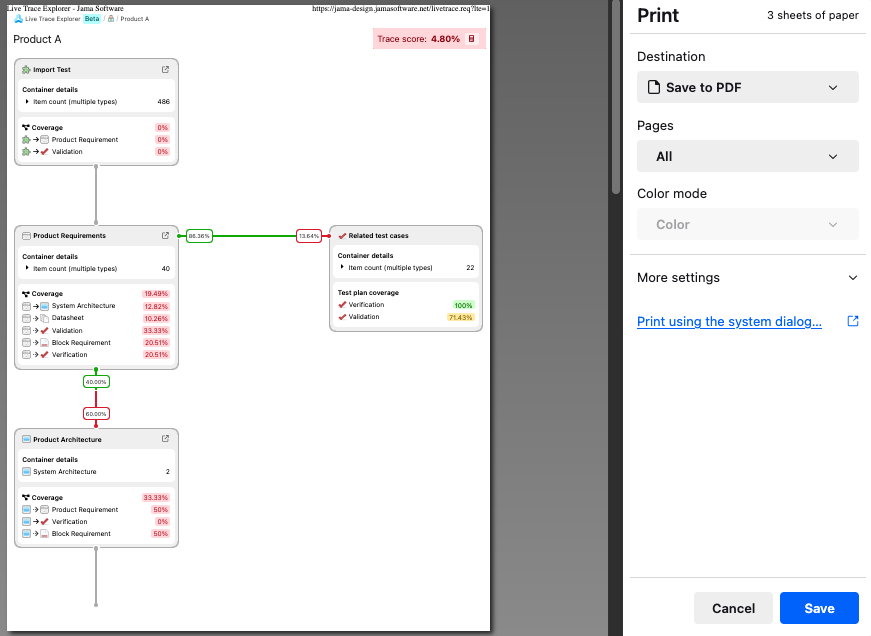
The "Save" window opens.
(Optional) Rename the PDF, then select the location where you want it saved.
Select Save.
The PDF is saved to the location you selected.