Reuse and synchronization
With reuse you can copy items and containers of items such as components, sets, and folders, along with any supporting information. With synchronization you can maintain a connection between reused items and containers, monitoring them for differences and updating any that are out of sync.
Supporting information that can be duplicated includes:
Entire item
Item fields
Item widget relationships, tags, attachments
Child items
When items are synchronized, they receive a Global ID that they share regardless of their location in the system. You can synchronize the items that you reuse, or connect existing items so that they share a Global ID and can be synchronized.
To keep track of synchronized items, you use the Sync Items window, where you can compare items and decide how to update synchronized items.
You can see which items are synchronized in the Explorer Tree. A blue dot on the item’s icon indicates that the item is synchronized.
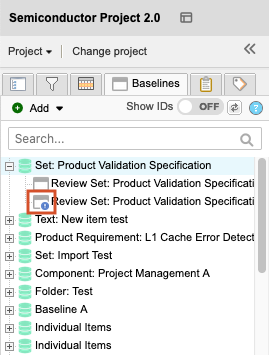
Important considerations
Only an organization admin can configure reuse and synchronize options.
While the link to an attachment is synchronized, the content in the attachment is not.
Reusing and synchronizing items adds activity entries to the stream for all items created or modified during the process.
Reuse and synchronization can require significant memory, especially if your organization has a large Jama Connect database and has heavy reuse or heavy synchronization use.
Reusing and synchronizing hundreds of items can affect system performance. When you try to reuse and synchronize hundreds of items, a warning appears that performance is likely to be impacted.
Notice
To reuse and synchronize hundreds of items, run the reuse and synchronization options in smaller batches or start the process during off hours when demand for resources is less.
Global ID
A Global ID is an identifier of synchronized items. While every item has its own unique ID, which is also the project ID, synchronized items share a Global ID.
Items that share this Global ID are considered cloned artifacts, despite being in different areas of Jama Connect.
Global IDs have two parts:
Global ID prefix — The Global ID (for example, GID-) is the same across the organization. An organization admin can change the Global ID prefix.
Global ID counter — The Global ID counter is a number that increases for each new Global ID. It can only be reset or reduced by an organization admin. If a user tries to set the counter value below the Last Used Global ID Counter, Jama Connect shows an error message notifying the user to choose a greater value.
When items are synchronized, they are assigned the same Global ID. When an item is removed from this group through Break sync, a new Global ID is assigned.
Use cases for reuse and synchronization
Typical scenarios for reuse and synchronize include:
Duplicate — Make a copy of items, containers, sets, or folders for reuse. Synchronization is optional but can be enabled between duplicated items.
Library — Create a library to establish system-wide standards in your organization for all business units to follow. These standards might include common business practices, rules, glossaries, or non-functional requirements that teams must reference but can’t modify. This information can be created and managed in one place and reused in projects where applicable.
Best Practice
If you're using a library to push changes to many projects, you can synchronize items to push changes from your “library” project to all other project items that share the same global ID. To do this, you must have write access on all projects included in the sync.
Shared requirements — Large projects typically adhere to a common set of requirements, but often each requirement also has information specific to and managed by a project. For example, a requirement name and description can be shared across multiple projects, but release values, priorities, assignments, and relationships are managed by each project.
Branching — You can split a set of artifacts into several branches so that each branch can be modified at the same time.
This can be useful when you want a snapshot of items at a point in time, but still allow the items to be modified at the same time. In this case, reuse results in the versioning of an entire document made up of multiple items, rather than a version of only a single requirement.
Release management — Similar to branching, reuse and synchronization let you use items across multiple releases in parallel. Typically, in this scenario, projects in Jama Connect represent a release.
Project template — You can set up a project as a template that you reuse and synchronize. A template lets you ramp up new projects quickly or establish standard practices on content organization. You can also push updates to all projects that used the template.