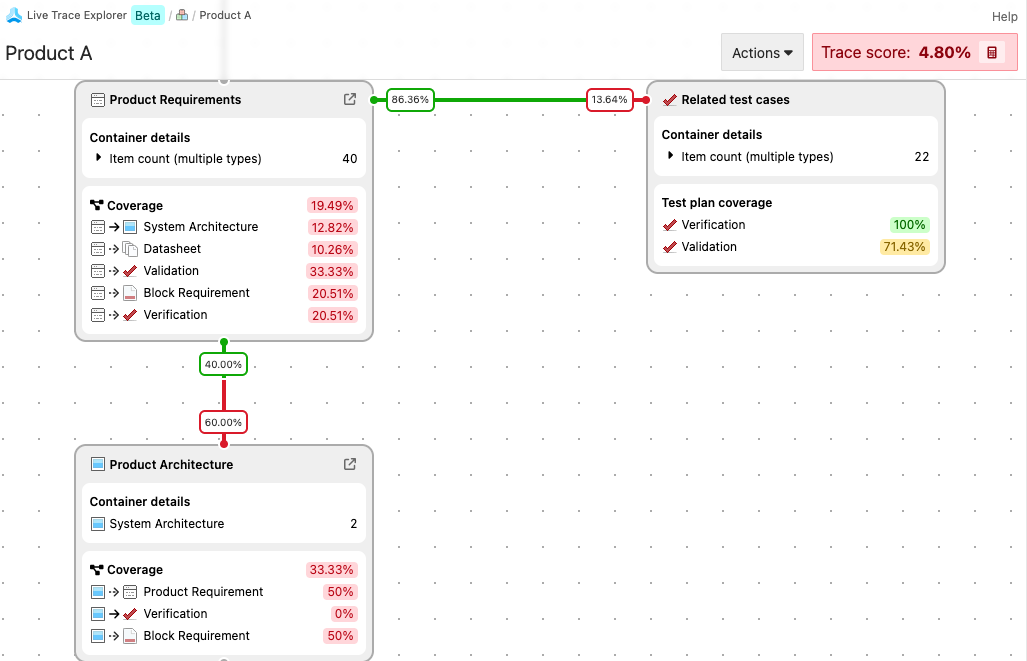Generate a Live Trace Explorer diagram (organization and project admins)
The Live Trace Explorer provides an at-a-glance snapshot of the traceability of your product requirements, so you can fix any missing coverage.
You determine the scope — by project level or container level — so you can customize the diagram to meet your organization’s needs.
Important
Organization admins can access the Live Trace Explorer for all projects. Project admins can access the Live Trace Explorer only in projects where they have admin permissions.
To generate a diagram:
In the Project tree, select the project or container that you want to include in the diagram, then select Live Trace Explorer diagram.
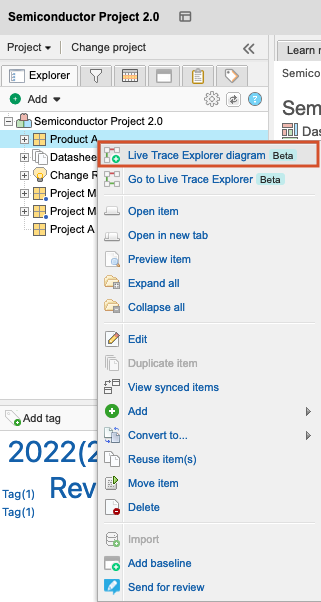
The diagram opens in a new browser tab.