Save, copy, and bookmark a Trace View
Saving a Trace View lets you bookmark it to quickly find or share it. You can copy a saved Trace View, then rename and edit it to use as a a new Trace View.
To save a Trace View:
Select the Trace View that you want to save, then select Save.
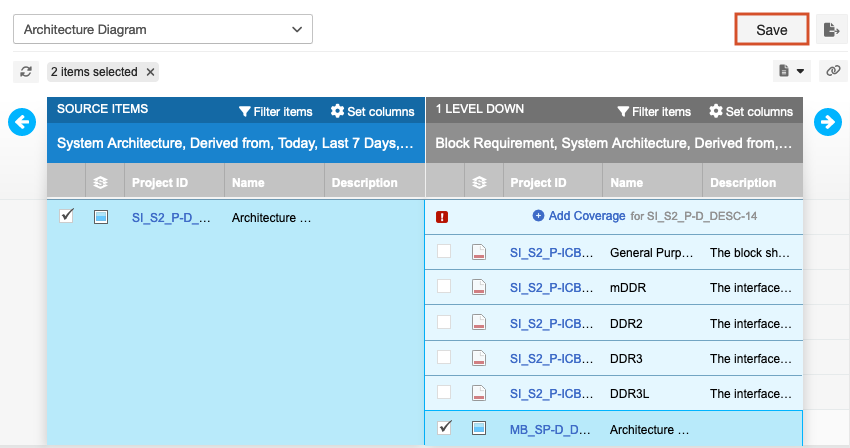
The Name field is now editable.
Edit the name as needed, then select the checkmark (Save) next to the field.
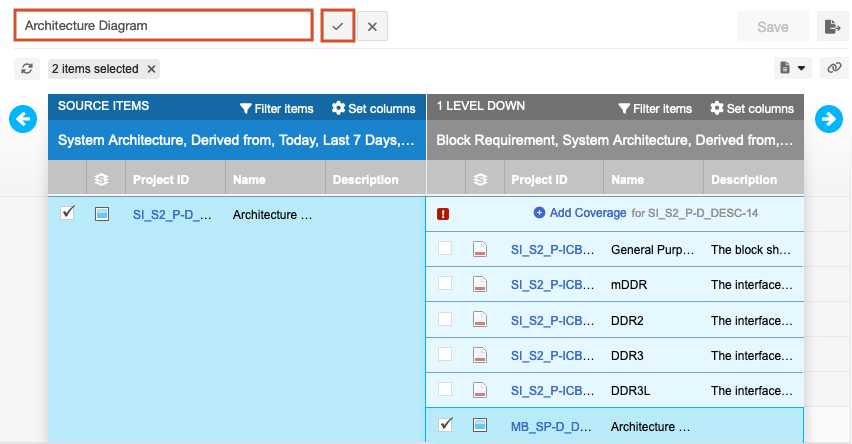
(Optional) Bookmark the Trace View by selecting the bookmark icon.
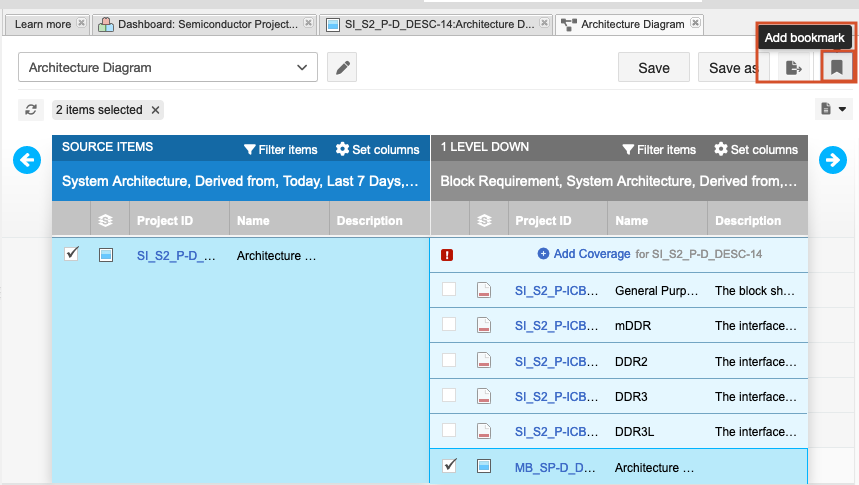
(Optional) To see a list of saved Trace Views, select the arrow next to the name.
Bookmarked views appear at the top of the list.
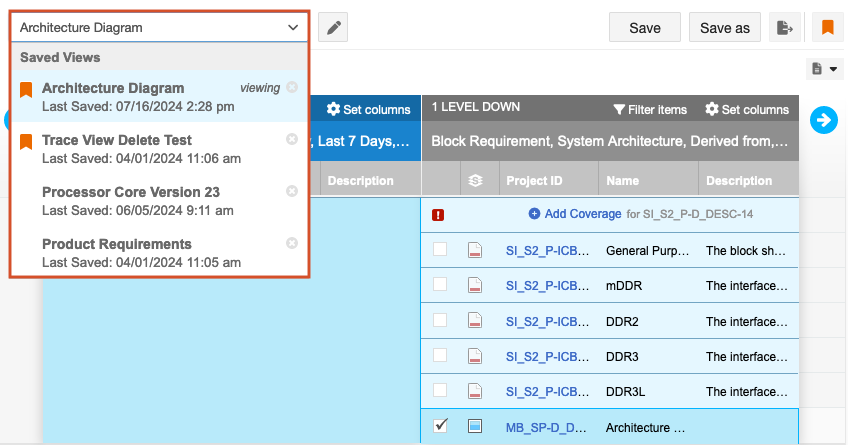
Bookmarked Trace Views are visible from your homepage; use the URL to share this Trace View with other users.