View and edit test case details
Test cases are created in the Explorer Tree for a project and edited like any other item. You can open test cases from the Explorer Tree or from List View, or find them using search or a filter.
Tip
You can view key test case details in the Test Runs widget, located in the Single Item View of a test case. This includes information such as the associated test plans and test cycles, run history (including who ran the test and when), current status, and more.
To view or edit test case details:
To view test cases in groups — In the Test Case of the Test Plan view, select the test case ID to open and edit the test case.
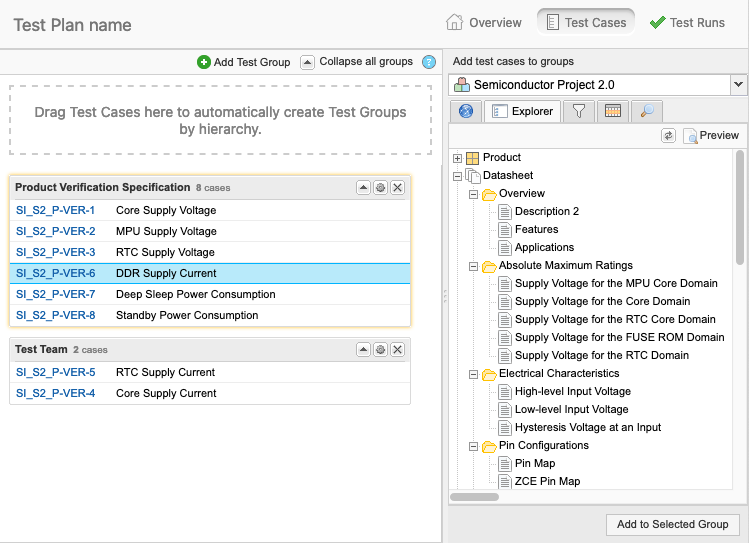
To view test cases from test runs:
In Single Item View, select the Test case widget to open the bottom panel and view details about the test case.
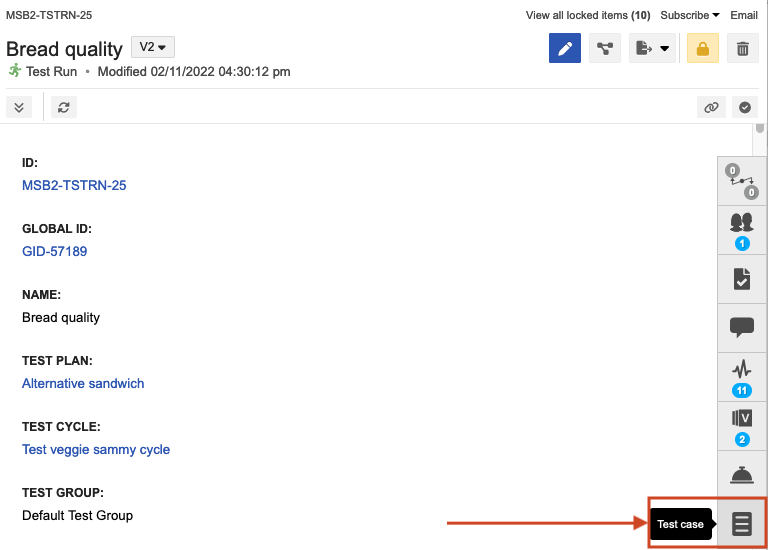
Select the test case ID to open and edit the test case.
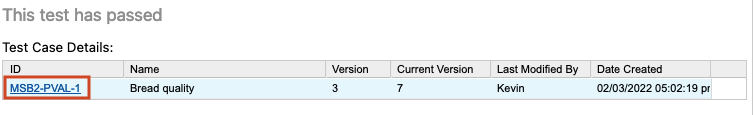
The test case is saved with your changes.