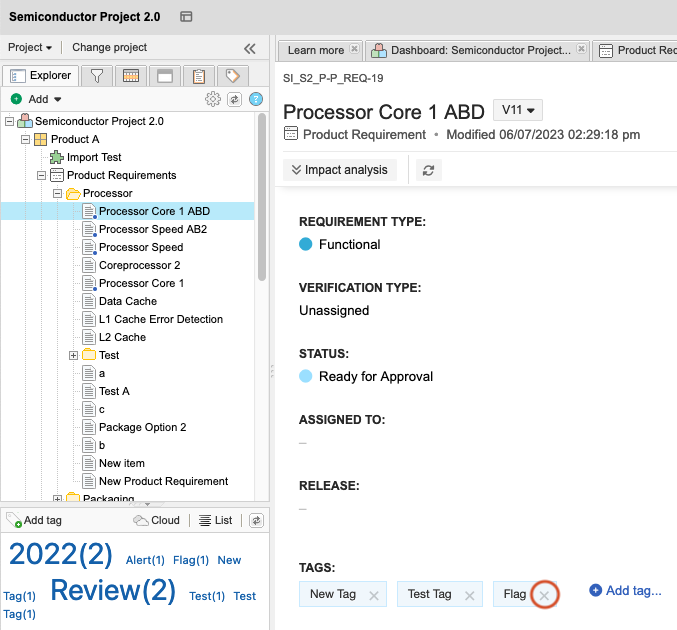Add and delete tags
Add and delete tags as your project evolves, if you created a tag by accident, or to keep items organized.
The tags widget must be enabled by an organization administrator. Otherwise, the option to add a tag isn't available in the UI.
Note
Managing tags on a locked item is typically not available. However, if an organization or project admin enables the Allow tag management for locked items option for the project, anyone with write permissions can add or edit tags on the locked item.
To add or delete a tag:
Add a tag to an item:
In Single Item View, select Add tag.
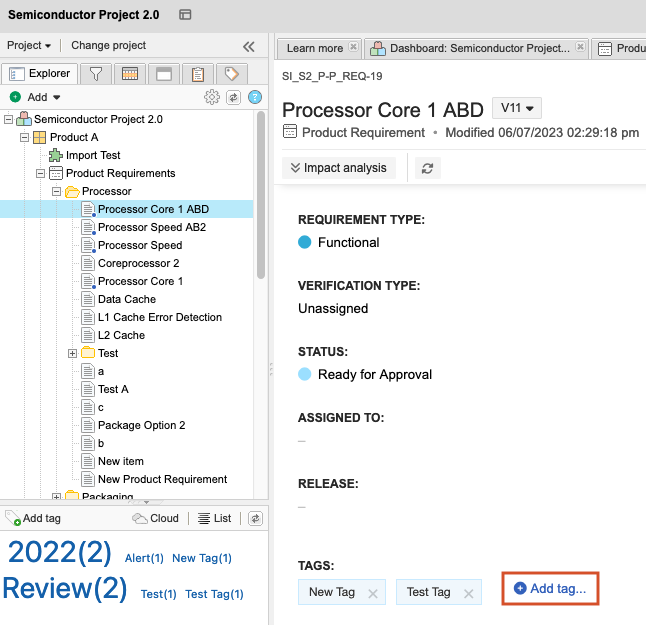
Enter the tag name in the available field, then press Enter.
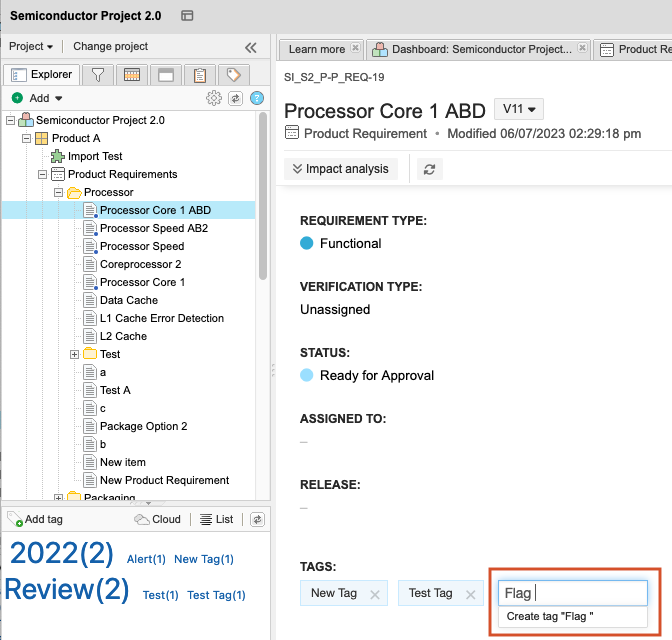
To delete a tag from an item, select the X in the tag.