Testing
Do you need to validate and verify your product? Or maybe you need to create a report that shows the connection between regulations, requirements, and tests?
Then look no further: use Jama Connect test capabilities to guide your teams through the testing process, so you can validate and verify your products and systems.
Let's define our terms
Test cases | Items that contain the tests needed to validate or verify product features or systems. They contain the essential information about your tests, and can be organized by project, library, or ad hoc. |
Test plans | Documents that describe the strategy and objective of the test. |
Test groups | A collection of test plans that allows teams to organize test cases within a test plan. |
Test runs | Item used to record results for a test case you ran against your product. |
Test cycles | A series of test runs consisting of groups of test cases, that are ready for execution. In a test plan, you can add a test cycle to help manage and execute test runs. |
Defects | Errors that are logged from test runs and traced to upstream test cases and requirements through the relationship configuration. |
What's involved in testing?
Here's a typical workflow:
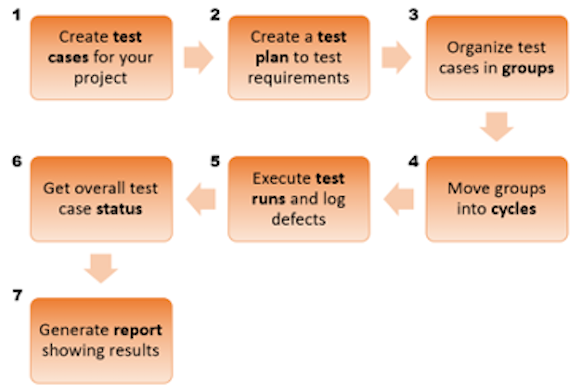
1 | Create test cases for your project | Create test cases that meet the needs of a particular project or multiple projects across your organization.Test cases describe the specific tests you plan to use and their steps. Relate test cases to the requirement you’re testing. |
2 | Create a test plan to test requirements | Create a test plan that gives an overview of how you want to test requirements. |
3 | Organize test cases in groups | Associate the cases you want to use into that plan using groups to organize them. |
4 | Move groups into cycles | Get ready for testing, by moving those groups into cycles where you can see a list of all the tests you want to run. |
5 | Execute test runs and log defects | Execute the test runs and log defects as needed. |
6 | Get overall test case status | Status of resulting test runs roll up to calculate the overall test case status. |
7 | Generate report showing results | You can then generate a report showing results, such as the Test Plan Summary Report or the Test Plan Detail Report. |