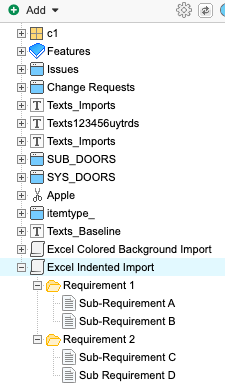Setting hierarchy with indentation in Excel
When you import from an Excel worksheet, you can use indentation to determine hierarchy of imported items.
In your Excel worksheet, you decide which cells you want to be parent items, then indent the cells below the parent items.
Using indentation for hierarchy allows multiple levels of hierarchy (for example, folders containing subfolders and subfolders containing items). This is an advantage over using highlighted cells for hierarchy.
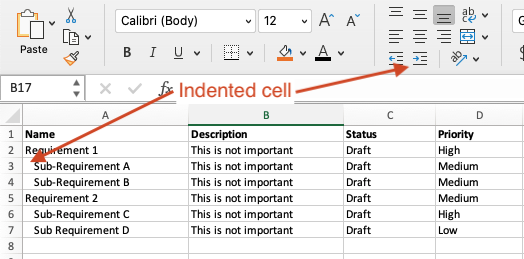
When you import the document, the Data Import Wizard prompts you to select the column that will determine hierarchy. In this example, Description column is selected.
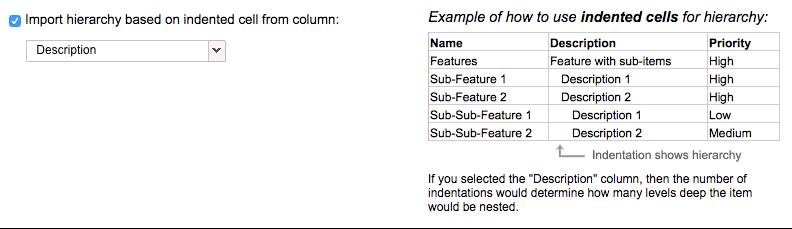
The resulting import shows the indented cells as child items: