Preparing a worksheet to import items
Before importing items from your Excel worksheet, make sure it contains all the necessary elements for a successful import.
One item type per worksheet. If you have more than one item type to import, create a separate worksheet for each type.
Header row with field names
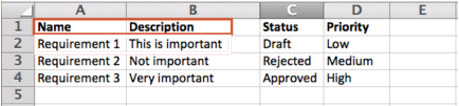
If importing into a Jama Connect pick list field, make sure the values in your Excel worksheet exactly match the available values in the Jama Connect field.
Date format
When including dates in text-formatted cells, always format dates like this:
mm/dd/yyyy hh:mm:ss Z (example: -0800, +1000, +0700) where Z is the time zone difference from GMT.
Roundtrip
If importing to update existing items in Jama Connect, you must use a spreadsheet generated from Jama Connect when you select the Excel Export for Roundtrip option.
Create a baseline before a round-trip export/import process, in case you need to restore old data.
Tip
To import test cases or requirements, see Preparing a worksheet to import test cases or Preparing a worksheet to import relationships.